
|
|
|
From ouram57 of XDA...
I do not know why but redial applications are rare. I do not like any of them so I wrote one myself. 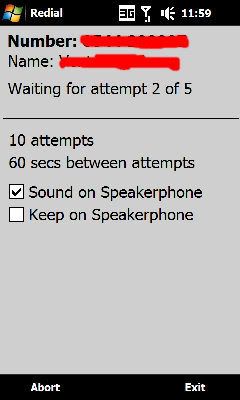 Requirements and compatibility. .NET Compact Framework 2 is required. For any other requirement and compatibility you tell me. I am not a professional mobile developer and I can only test on my phone, a HTC Diamond2 (Topaz) with WM6.1 Install Run SimpleRedial.cab. Can be installed in main memory or storage card. Uninstall Use Remove Programs in Settings Usage Simple Redial calls the most recent number in the dial history. No history, no call. Tap and hold the most recent number label at the top of the screen to select dial history filter (All,Missed,Incoming,Outgoing). Call attempt number and time between call attempts can be selected by tapping and holding the labels. On tapping Redial the program starts the call attempts and goes on until one of these happens. 1 - A call attempt is answered. The program produces a 'connected' notification (sound plus short vibration) and exit. Speakerphone can be optionally activated (check Keep on Speakerphone). 2 - You tap Abort. After current attempt ending the program produces a 'not connected' notification (sound plus vibration). 3 - You tap Exit. After current attempt ending the program exit (no notification). 4 - All the attempts fail. The program produces a 'not connected' notification (sound plus vibration). 5 - An inbound call arrives between call attempts. The program exit (no notification). The 'not connected' notification is played when the phone call is not active and is so a 'normal' notification. Therefore, you can control it with volume and vibrate/silent settings. The 'connected' notification is played when the phone call is active and this is somewhat tricky. You can not control it with volume and vibrate/silent settings but you can select whether it is played on speakerphone (check Sound on Speakerphone) or on the phone speaker (uncheck Sound on Speakerphone). Tweaking The sounds used by the program are Connected.wma and NotConnected.wma in the installation directory. You can change them if you like by replacing these files. If your Connected.wma is longer and gets truncated you should change the registry HKCU\Software\SimpleRedial\ConnectedSoundSecs. This is the time in seconds the program allows for Connected.wma playing before exiting. USUAL LEGAL DISCLAIMER Use Simple Redial at your own risk! NO WARRANTY! Although running this application does not seem to produce any damage on my phone, I take no responsibility for any kind of damage or major or minor inconvenience caused to devices or data or person or whatever else due to this application and its usage. OP http://forum.xda-developers.com/showthread.php?t=518061 |
| This post has been thanked 3 times. |
|
||||
|
Re: Simple Redial V1.1.1
nice app sounds good this would be good for those hard to get threw biz numbers thanx
__________________
Please remember to click http://forum.ppcgeeks.com/images/but...ost_thanks.gif if someone helps you!
http://img162.imageshack.us/img162/6932/ubda1308kz0.gif |
 |
|
«
Previous Thread
|
Next Thread
»
|
|
All times are GMT -4. The time now is 08:34 AM.









 Hybrid Mode
Hybrid Mode


