
|
Much smoother than standard outlook calendar and I love the skinning options. But it is a beta so there is some lag here and there. If yo use it post any bug here or to the OP...enjoy.
Agenda is a finger-friendly appointments and tasks viewer for Windows Mobile PocketPC phones. It's easily skinnable, intuitive, and could be used instead of the standard Windows Mobile Pocket Outlook Calendar.  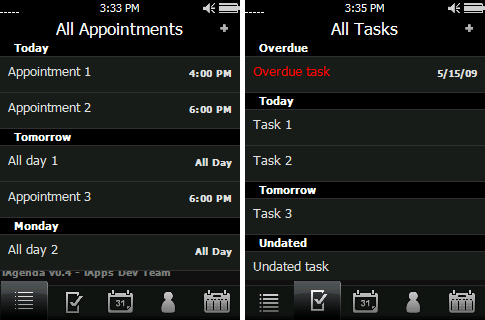 It is based on iContact (supbro version) source code, available here: http://supware.net/iContact iContact is used as a "scrollable framework" for applications that have the same look and feel. iAgenda settings can be found in the Windows Mobile system settings menu. A soft reboot may be required after installing iAgenda before the iAgenda settings icon will appear in the menu. iAgenda has the usual 5 buttons interface: the first 3 tabs lists: 1 - all appointments 2 - all tasks 3 - agenda view (today's appointments and tasks) the fourth button starts iContact, and the fifth is a quick search calendar poup. iAgenda can be localized with the language file located in "program files\iAgenda". By default you find here "english.lng", which can be used a base for translations. The source code is available through Svn at GoogleCode: http://code.google.com/p/iagenda/ iAgenda is a beta release, so please tell us about bugs/requests/etc! ---------------------------------------------------------------------------------------------------------- Notes and Tips ---------------------------------------------------------------------------------------------------------- 1 - This is a real beta: i.e., the details screens for appointments and tasks are just a draft, we are releasing this beta in order to have suggestions from you! 2 - Not really a tip, but the loading time of appointments, in particular the recurring ones, can be slow. Fixing this is on the top of our todo list  3 - In agenda view (tab 3) click on the title bar to load today. 4 - In calendar view (tab 5) slide your finger from left to right to go to the next month, and from right to left to go to the previous month. OP http://forum.xda-developers.com/showthread.php?t=515903 |
 |
|
«
Previous Thread
|
Next Thread
»
|
|
All times are GMT -4. The time now is 09:58 AM.







 Linear Mode
Linear Mode



