
|
||||
|
Re: Multiple Installs
Introdution:
This small app will help you out when you have a bunch of cab files to install after flashing the new rom. How to use: 1. Select or input a directory that contains a bunch of cab files. 2. Generate the list file that is [INSERT SELECTED DIRECTORY]\batch-list.txt. You can manually edit this file to select which to install. 3. Batch install. It will promot you if you really want to install that file. Problems: 1. The small utility can not silently install cab files. Todo: 1. More UI friendly to select the files. Note: I am rather new at windows mobile programming. I have learned it from scratch. The whole program uses pure C and winapi, no managed code, no MFC/ATL. Acknowledge: Thanks legedug for packaging the cab file. Copyleft: The source code is available, anyone can modify it and redistribute it. But you should contain at least a piece of my name in it and should distribute with full source code. Source:http://forum.xda-developers.com/showthread.php?t=407885 And Sashimi Auto installer: What is SASHIMI? SASHIMI is first and foremost an installer. Its main function is to install CAB, .REG., .XML, .EXE, and .MSCR files that can be used when setting up your device. It can be run in Manual Mode, Automated Mode, or in Manual+Auto mode. SASHIMI can also perform backups of your important files and registry entries and allow for easy restore during installation. It would be impossible to describe all the additional things that SASHIMI can do....well actually, not impossible, just lengthy...so read the documentation or check out the series of video tutorials! Found here:http://www.winmo-experts.com/viewtopic.php?f=7&t=4 There are others, I just cant think of them now..
__________________
*For easy searching of both PPCGEEKS and XDA, bookmark my new tool below!!!
Hypnotic2010 Custom PPCGEEKS and XDA Developers search tool **Got Lasers?? Check out our site for shows and equipment: http://www.ctlasers.com/ -A quick thanks always helps!  Last edited by Hypnotic2010; 05-13-2009 at 12:46 PM. |
| This post has been thanked 1 times. |
|
||||
|
Re: Multiple Installs
Here is another new app. that does what you request I believe. Plus a bit more. Sorry the Englishis a little difficult to read, as it's not the developers native language.
[APP] Install Express 1.5.2, Automation program installation CAB files [2009/05/13] Hello everyone! By browsing the forum (I know if this is the appropriate term!) I realized that many people wanted to have an automatic installation program files. Cab. It is true that force Flash to test the new ROM's our Cuistos, it had to do something to facilitate the resettlement of configs! So I looked at the topic! And I created this : (There are already applications of this kind, but some are difficult to use) 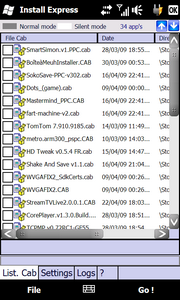 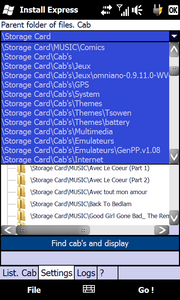 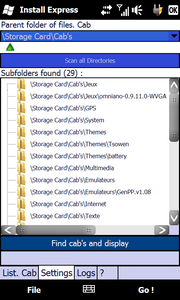  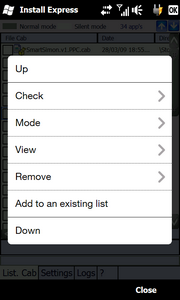 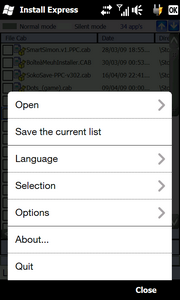 You can use the 'silent', ie without directly viewing the installation, so no confirmation ! If you do not select silent mode you will see the programs install one after the other but by checking on 'ok' for each product.
The new version is available here (1.5.2) -> SetupInstallExpress1.5.2.CAB http://www.youtube.com/watch?v=rRaR4EWvKZ4
__________________
|
| This post has been thanked 1 times. |
|
||||
|
Re: Multiple Installs
Many roms are UC compatable.
Thats what you are looking for without any other apps to press or anything. You setup a txt file on your sd card directing what cabs are to be installed. Heres the link. Been around for a while so alot of roms/kitchen are compatable. http://forum.xda-developers.com/show...+customization |
|
||||
|
Re: Multiple Installs
Quote:
This one gets the job done. Thanks guys. |
 |
|
«
Previous Thread
|
Next Thread
»
|
|
All times are GMT -4. The time now is 04:54 PM.








 Thank you to
Thank you to 



 Linear Mode
Linear Mode



