
|
|
|
||||
|
Re: Multiple Installs
Here is another new app. that does what you request I believe. Plus a bit more. Sorry the Englishis a little difficult to read, as it's not the developers native language.
[APP] Install Express 1.5.2, Automation program installation CAB files [2009/05/13] Hello everyone! By browsing the forum (I know if this is the appropriate term!) I realized that many people wanted to have an automatic installation program files. Cab. It is true that force Flash to test the new ROM's our Cuistos, it had to do something to facilitate the resettlement of configs! So I looked at the topic! And I created this : (There are already applications of this kind, but some are difficult to use) 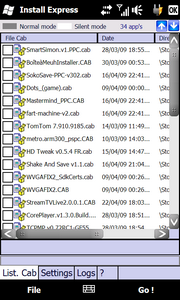 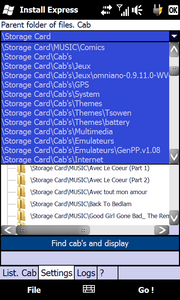 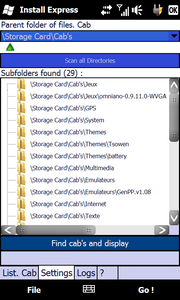  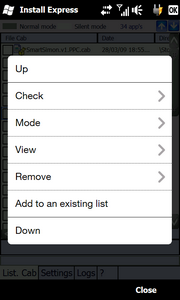 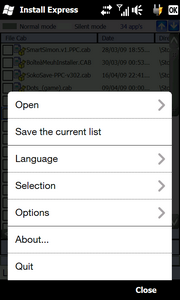 You can use the 'silent', ie without directly viewing the installation, so no confirmation ! If you do not select silent mode you will see the programs install one after the other but by checking on 'ok' for each product.
The new version is available here (1.5.2) -> SetupInstallExpress1.5.2.CAB http://www.youtube.com/watch?v=rRaR4EWvKZ4
__________________
|
| This post has been thanked 1 times. |
|
||||
|
Re: Multiple Installs
Many roms are UC compatable.
Thats what you are looking for without any other apps to press or anything. You setup a txt file on your sd card directing what cabs are to be installed. Heres the link. Been around for a while so alot of roms/kitchen are compatable. http://forum.xda-developers.com/show...+customization |
|
||||
|
Re: Multiple Installs
Quote:
This one gets the job done. Thanks guys. |
 |
|
«
Previous Thread
|
Next Thread
»
|
|
All times are GMT -4. The time now is 11:02 PM.





 Thank you to
Thank you to 







 Hybrid Mode
Hybrid Mode


