
|
|
|
Introducing Adobe® Photoshop.com Mobile beta: the easiest way to upload, view, and share photos online from your Windows Mobile phone. Getting started is simple. All you need is a supported Windows Mobile® handset and a Photoshop.com membership. Available only to U.S. consumers as a free beta download. Pros great app to upload, edit, host, store and share photos from one app. Access to flickr, photobucket, Picasa and facebook. The cool thing is I can upload, edit and host a photo with free software and never touch my PC. So feel free to digitally punch me in the face is this app has been posted before.
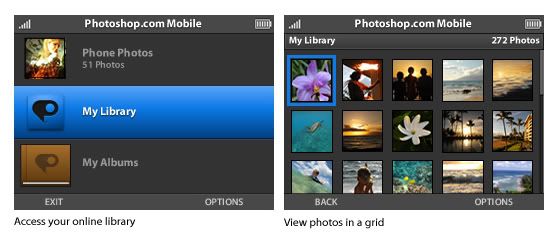 Key Features Upload photos from the road Have Photoshop.com Mobile upload photos from your phone to your Photoshop.com account as soon as you take them. You can store up to 2GB of photos there free. Access anywhere At a party, in a meeting, on the road—view your online photos and albums from your phone, wherever you are. Share with friends and family Create a Mobile Shared album right from your phone to show the world, or invite friends and family to view your photos online from Photoshop.com. Getting Started Follow these steps to get started with Photoshop.com Mobile beta:
Last edited by rdavidsmith; 05-13-2009 at 01:18 AM. |
| This post has been thanked 9 times. |
|
||||
|
Re: Photoshop Mobile BETA
nice...
__________________
MoonZ~BabysH SGT MoonZ, Reporting for Duty...CBM, Google Search & Rescue Division!!!  |
|
||||
|
Re: Photoshop Mobile BETA
Quote:
I uploaded a pic and edited from the phone using Mach5 its the only browser that would play the flash on that site...not even Skyfire would do it. I havent tried Iris yet tho. http://forum.ppcgeeks.com/showthread...ighlight=mach5 its still hit and miss tho sometimes i can't get it to login from the phone.... Last edited by rdavidsmith; 05-13-2009 at 10:36 AM. |
| This post has been thanked 1 times. |
|
||||
|
Re: Photoshop Mobile BETA
Quote:
~John |
 |
|
«
Previous Thread
|
Next Thread
»
|
|
All times are GMT -4. The time now is 05:37 PM.















 Hybrid Mode
Hybrid Mode


