
|
|
|
||||
|
I think that may be an option within your regional settings from the device itself, give that a try.
__________________
Samsung Epic 4G - LegendaryROM / Samurai kernel
ViewSonic gTablet - Flashback Honeycomb Alpha 10.1 --- Don't forget to Search first! |
|
||||
|
Quote:
Thanks! |
|
||||
|
I think someone asked this before but I didn't see a reply....is there any way to change the ring profiles tab? I'm using the 6 tab for wm5 and the "normal" will turn the sound on at the lowest possible setting which is not really normal for me. I'm not sure what the "automatic" is for either since I can't seem to alter it. I was hoping to use the home plugin and get rid of phone alarm but I like being able to change the sound & backlight profiles with only a couple of clicks.
|
|
||||
|
HTC Home Plugin (WM5) 24 hr to12 hr Clock?
Has anyone figured out how to change the clock from 24 hour time format to 12 hour am/pm in the WM5 version (downloaded va HTC Home Customizer v 0.8b)?
My regional and time format settings are set for English (US) with time format of h:mm:ss, but the Home Plugin continues to show in a 24 hour format (H:mm:ss). I've searched the web for most of the weekend to discover similiar posts, but only one hint of an individual that was able to change his regional settings, perform a soft reset and then change it back to have the clock suddenly appear with the 12 hr format. I've attempted so many combinations, including uninstalls, reinstalls, but nothing seems to work. The date format is changing with the regional changes, but not the time. Searching the registry hasn't revealed anything either. Anyone else figure this out or have a direction they could point me in? Would be much appreciated. EDIT: Further investigation shows that its not really ignoring my regional settings. It just doesn't want to play with either the h:mm:ss or hh:mm:ss formats. I can change it from H:mm:ss to HH:mm:ss and the changes is reflected. Can also change the date format and it appears correctly. Why can't I get h:mm:ss? UPDATED: Due to an "unscheduled" rebuild of my device, I now have the HTC Home plugin showing 12 hr time. Must have been a conflict caused by something I was running. Anyone know of a black dialer skin compatible with WM5? Running the HTC Home plugin with the HTC Black Theme and would like the dialer to match. Thanks Last edited by kschram; 10-31-2007 at 07:33 AM. |
|
||||
|
I just installed the Home plugin, audio manager, HHC, and copied in the HHC add ons on my Mogul. The problem I am having is my today screen is not updating after any changes thru HHC or thru the today settings. I have to soft reset in order for my changes to take place. I've read thru this thread and haven't been able to sort this out. Am I missing something or did I do something wrong? Any help is much appreciated. Thanks!
EDIT: I think I may have traced it to another program I installed. I have restarted fresh and will reinstall everything one at a time to see if I can pinpoint my problem. Last edited by Pitchblack98; 10-30-2007 at 08:54 AM. |
|
||||
|
Awsome App
This all works great for me. Thanks for all the work and info provided in this thread.
I have on question that I haven't seen the answer to though. How do you change the Message Icon on the home screen of the HTC Home Plugin to link to my outlook inbox and not my MMS inbox. The one all the way to the left above the home icon in th image below. 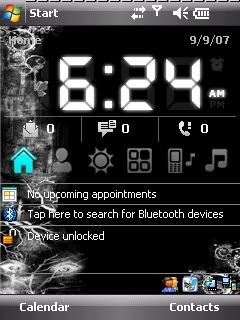
__________________
War Eagle when we win.
War Eagle when we loose. War Eagle till I die. Yes we have EVDO in Alabama. And, Yes someone asked me. |
|
||||
|
Quote:
|
|
||||
|
Quote:
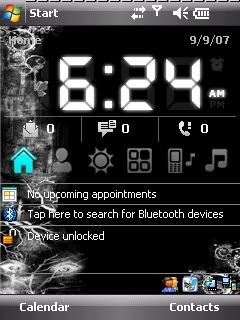 If you go into your messages and click on Outlook(not SMS), and close the messages program. Your setting will be automatically set to Outlook from now on(until you click on SMS and close the program again) Last edited by taninpv; 12-18-2007 at 07:43 PM. |
 |
|
«
Previous Thread
|
Next Thread
»
|
|
All times are GMT -4. The time now is 01:00 AM.











 Hybrid Mode
Hybrid Mode


