
|
||||
|
Sprint PictureMail out for 800w
http://www.wmexperts.com/articles/sp...app_offic.html
I'm trying it right now. Hopefully I'll have better luck. I installed it just fine. Had to go to the picture and select 'Send Picture Mail'. I didnt see picture mail as an account in pOutlook. I'll upload more pics as soon as I can. Im doing this from my 800w so bare with me. Below are the options you have to upload photos to. Directly below is the "About" details.  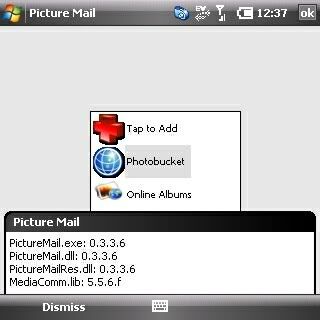 To actually send a pic you have to go to the pic and select it through 'Menu'. If you hit the left softkey 'Send' it'll open up pOutlook. Selecting 'Post To Service' will bring up the 'Upload Destination' screen seen below.   Unfortunately this is STILL what it looks like when receiving pics. BUMMER!!! 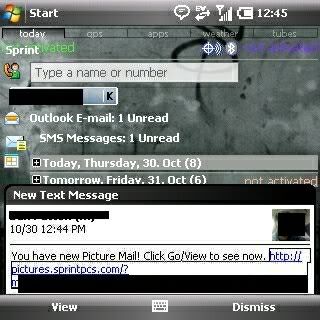
__________________
Join the PPCGeeks Group in Google Maps with Latitude
Quote:
Last edited by dannzeman; 10-30-2008 at 02:11 PM. |
| This post has been thanked 35 times. |
|
«
Previous Thread
|
Next Thread
»
|
|
All times are GMT -4. The time now is 09:01 PM.









 Threaded Mode
Threaded Mode

