
|
|
|
||||
|
Re: Official Picture mail from sprint
Ive tried both version on my mogul. I think the one that is one the website is less of a memory hog. Seems to run smoother than the one that was ripped from the diamond. I think they designed the website version to be less memory intensive for the lessor ram devices.
|
|
||||
|
Re: Official Picture mail from sprint
Now that i have smms and the sprint pi mail app i am happy....but how do i go about texting a file other than than pic or audio note. the options on the text(insert) is non highlighted. and is there an edit to allow this
|
|
||||
|
Re: Official Picture mail from sprint
How do I get all the options that show up in the left screen shot to show up in the right screen shot?
 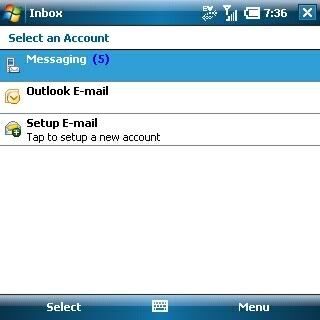 I can get to the left screen shot by using Resco Explorer and navigating to a picture and selecting File>Send to>Email/MMS. The right screen shot is what comes up when I hit the Message key to open up pOutlook. I would like all those options to be there but can't figure out how to get there.
__________________
Join the PPCGeeks Group in Google Maps with Latitude
Quote:
|
|
||||
|
Re: Official Picture mail from sprint
I have to run an IOTA after every picmail. otherwhise I get a 1012 error code
timdawg |
|
||||
|
Re: Official Picture mail from sprint
using the sprint pic mail app...you cant. but u can if you use sMMS. search for it. you'll like it. lots of us do.
|
 |
|
«
Previous Thread
|
Next Thread
»
|
|
All times are GMT -4. The time now is 12:38 AM.










 Hybrid Mode
Hybrid Mode


