
|
Program: DevState
Cost: FREE Get it: HERE What it does: This is today plug-in for Pocket PC 2003 and Windows Mobile 5.0. This enables to add mainly 3 functions on your today screen like below: - Displays Memory/Storage status. - Displays Battery/Power status and it has following function. >> Soft reset. >> Turn off your device. >> Turn off screen. >> Preventing suspend. >> Keep turning on the backlight. >> Wireless power management (WiFi and Bluetooth). - Application Launcher and Task Manager.  It's a great program. Very fast and well thought out. |
|
||||
|
Quote:
|
|
||||
|
Name of recipient in SMS delivery receipt on WM5
Yeah, most people ask how to disable all the notifcations in WM5 (Message Sent or SMS delivery receipt) so this is NOT for you!
For those of us who do like the SMS delivery receipt but don't like how it works on WM5, try this free app: Name of recipient in SMS delivery receipt on WM5 Only 47kb in size and does what it says: replaces the number with the Contact's name as well as some other perks. 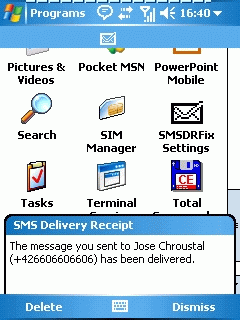 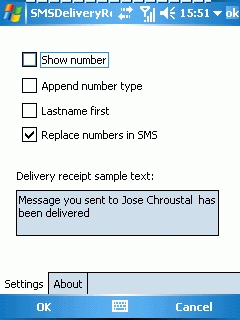 Get it HERE plus more screen shots/info (it's XDA forums again, so you'll need to register to download it). I've attached the latest version (2.0) but you may want to watch that thread for updates. |
|
||||
|
Should or shouldn?t I
Quote:
Questions, Are you running this on your phone? How long?
__________________
“It is from numberless diverse acts of courage and belief that human history is shaped. Each time a man stands up for an ideal, or acts to improve the lot of others, or strikes out against injustice, he sends forth a tiny ripple of hope.”
Robert Kennedy Ha y'all come visit me at WMExperts some time. |
|
||||
|
2 weeks?
I only run the quick launcher/task manager part of it though. Memory readers are bad on the today screen (and useless) imo. |
|
||||
|
Re: Name of recipient in SMS delivery receipt on WM5
Quote:
|
|
||||
|
Re: Name of recipient in SMS delivery receipt on WM5
Quote:
Select: Display message on Screen Uncheck: Flash light for x; Vibrate; Play Sound |
|
||||
|
One-Handed Dialer/Today Screen
Here is one many people want: a way to dial one-handed (new numbers) from the Today screen...so simple and elegant. Plus free!
Edit: Noticed that there currently is no Delete key in case you dial the wrong digit. I pm'd Blade to see if he can address that issue. Otherwise, it's a lil' bit slow but a great start, imo. Blade's Hacks Page Just look for "One-handed Dialer" to the right list, near the bottom. The program ooks like this:  
|
 |
|
«
Previous Thread
|
Next Thread
»
|
|
All times are GMT -4. The time now is 01:26 AM.









 Linear Mode
Linear Mode



