
|
||||
|
Tutorial: Making CABs using WinCE Cab Manager
I DID NOT OPTIMIZE THE SCREENSHOTS - THIS PAGE MAY TAKE A WHILE TO LOAD!!
This is a basic guide to help you with making cabs for files and folders you want to be automatically moved. I use it to restore system sounds, ringtones, and themes after a hard-reset. You can also add regedits so you don't have to enter them manually! WCE CM is not free, but it has a usable trial. I suggest you use it when you need it. You can find a description and download here: http://www.ocpsoftware.com/products.php?nm=cecabmgr To make a cab, do the following. Open up the program, and press File>New. Once the wizard comes up, press next, enter your information, and the rest of the wizard is self-explanatory. You should now have a blank box with a tree on the left. Now, all you do is drag'n'drop your files. 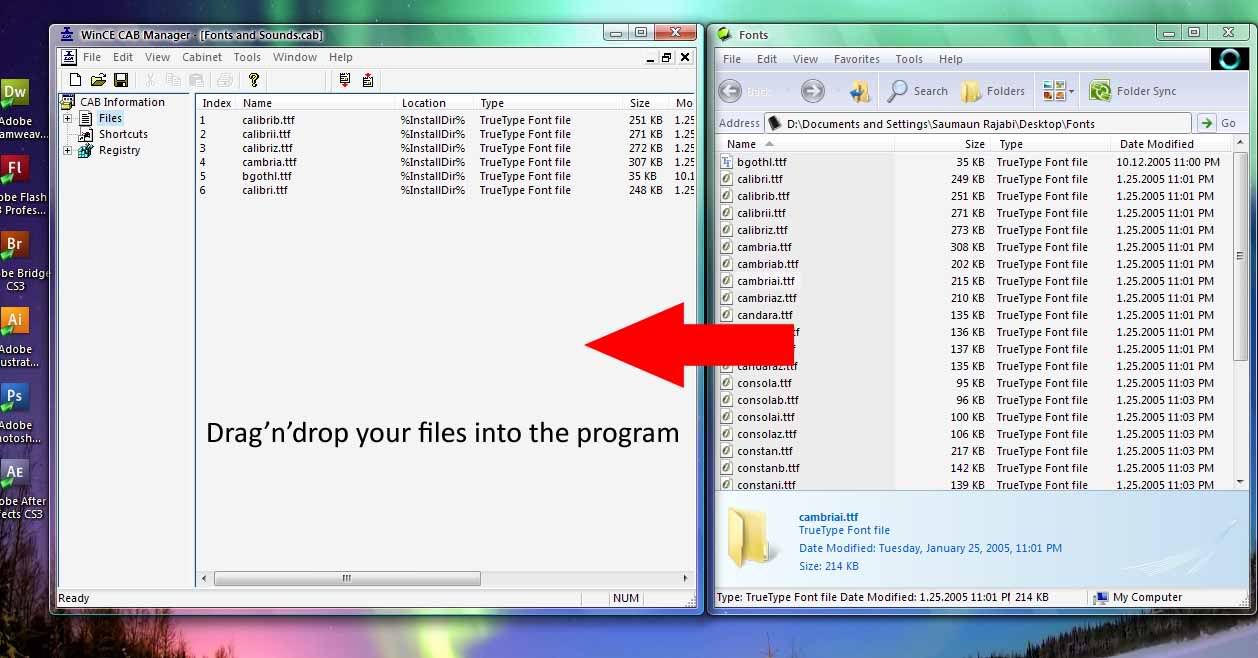 Note: to save time, select all the files that will go to the same directory and drop them into the program. 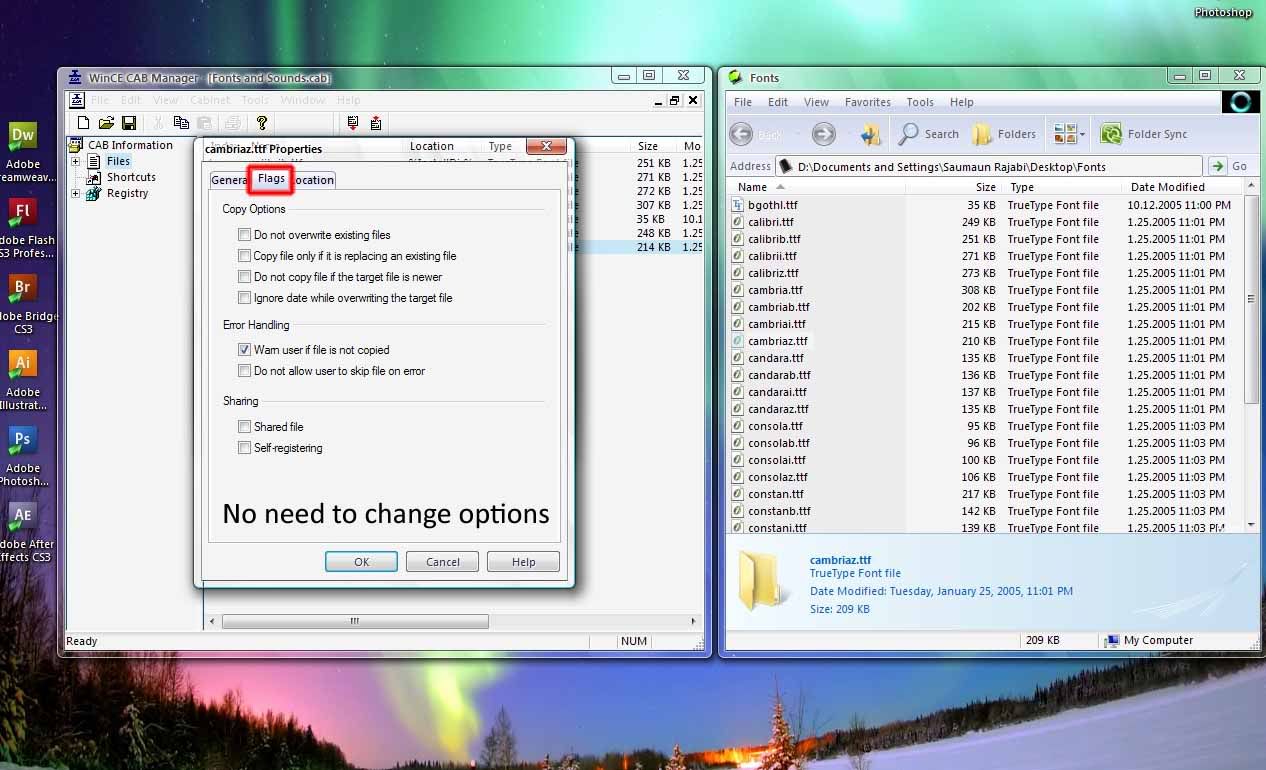 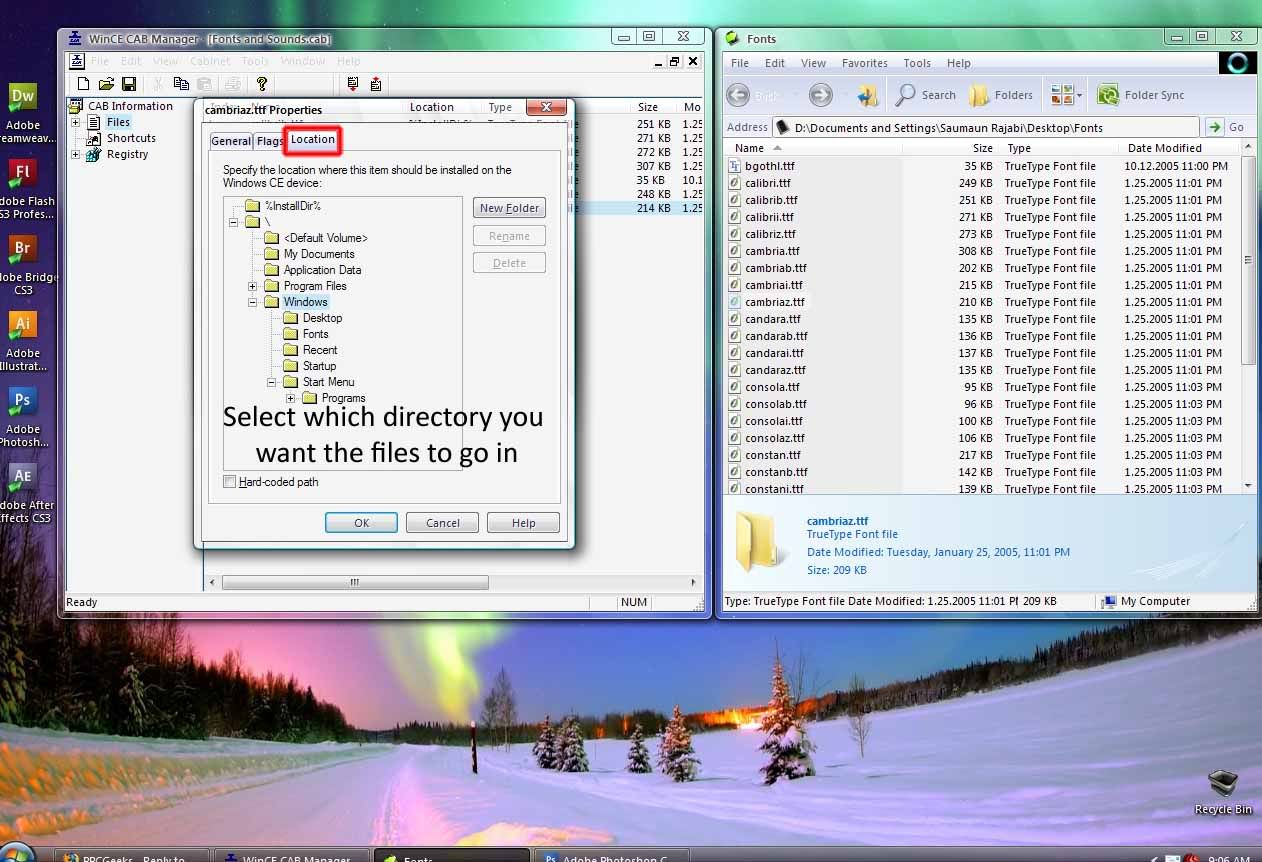 Then, make sure you complete all the information on all 3 tabs of the import file dialog. From here, you can just follow the screenshots 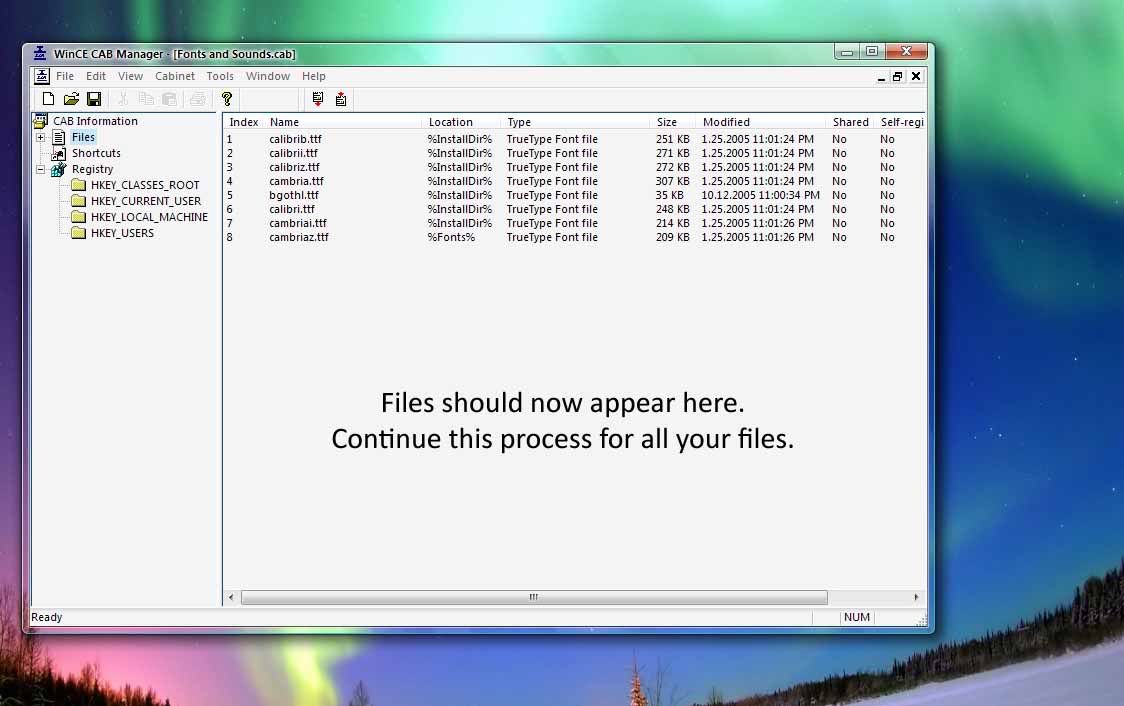 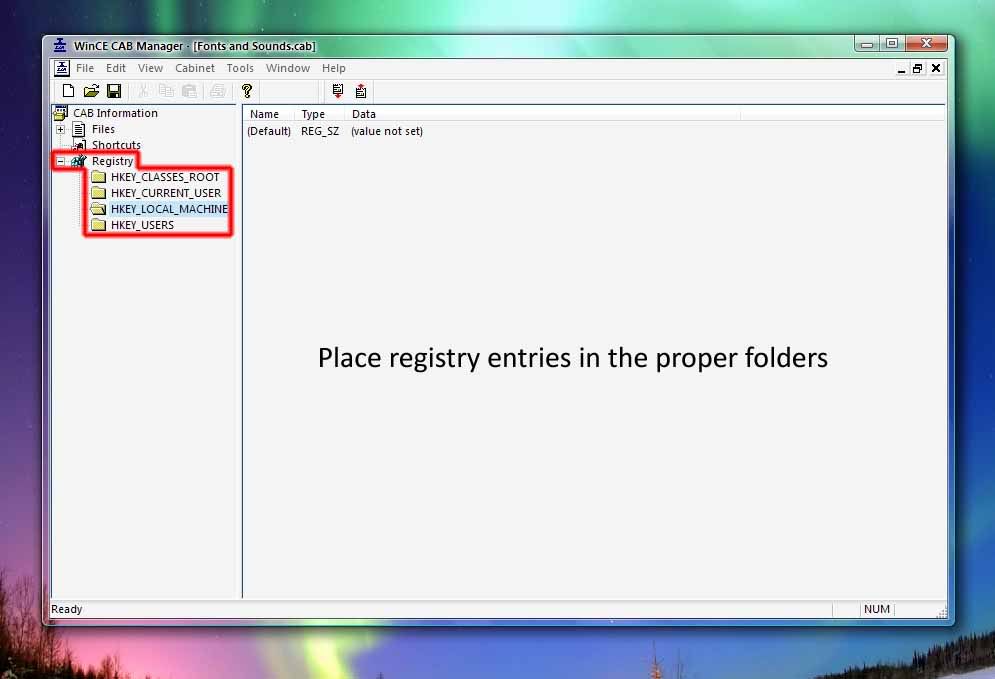 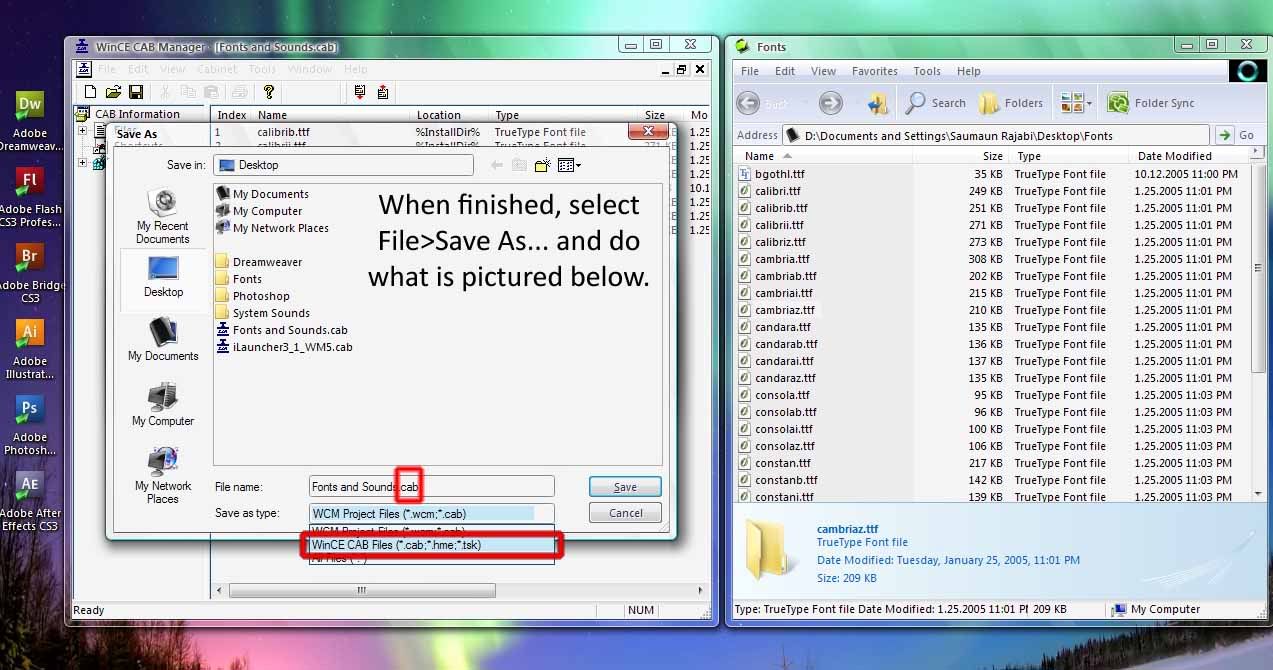 Its not too bad at all. Hope this helps!! Post any questions you have down below. I'll try to answer them. AND as always, do this at your own risk! I don't see why there'd be any issue, but I recommend you don't do this if you don't know how to install programs on your phone
__________________
Last edited by [sammich]; 11-25-2009 at 03:44 AM. |
| This post has been thanked 30 times. |
|
«
Previous Thread
|
Next Thread
»
|
|
All times are GMT -4. The time now is 10:09 AM.




![[sammich] can't get a higher reputation level](https://forum.ppcgeeks.com/images/reputation/reputation_pos.gif)
![[sammich] can't get a higher reputation level](https://forum.ppcgeeks.com/images/reputation/reputation_highpos.gif)




 Threaded Mode
Threaded Mode

