
|
||||
|
Backlight control app - Candlelight replacement
Here is a new program I have written to put the control of your phone's backlight into your hands. It allows you to significantly increase the maximum brightness of your phone's backlight (at the expense of battery life of course!), and also fades between brightness levels. It has also been written without .NET, so it is very lightweight and consumes little power.
***DISCLAIMER - PLEASE READ*** This application will only function properly on devices using an Intel XScale processor. Running this application on an incompatible device should display an error message. It is possible, however, that an error message will not be displayed on an incompatible device. It is also possible, although highly unlikely, that this program may damage your device. Between this and other random possible factors such as variations in different phones' OS configuration and hardware design, gamma radiation, and spurious attraction of meteorites to your head while in a call or data session, I've concluded that I will be held liable for no more than what I have been paid for your use of my program. Specifically, nothing :P In short: Use at your own risk! DIRECTIONS FOR USE: The GUI sucks horribly, so here's some directions: Left/right: Change between setting the high and low brightness levels Up/down: Change the brightness of the current level Select/enter: Save current settings (Un)Install / Left softkey: Install/uninstall backlight driver Close / Right softkey: Close the app (doesn't save any settings or enable/disable the backlight driver) CONTACT: If you have any questions, post here or PM Phelony. DISTRIBUTION: Please don't distribute this program for the time being; just point everyone here. FUTURE DEVELOPMENT: * Better GUI * Show a percentage instead of 0-32 * Adjustable fade time * Fade out when commanded to turn fully off rather than just turning off immediately * Turn off display when backlight is fully off * Option to disable fading * Develop mechanisms for improved compatibility with other XScale-powered devices, if necessary (need more people to test! come on!) KNOWN WORKING DEVICES: - Motorola Q (Sprint, but other carriers should be fine--someone please confirm) - Motorola Q9c (Also Sprint, but Verizon's Q9m should be fine--someone please confirm) KNOWN NON-WORKING DEVICES: - HTC Touch (has its own backlight adjustment program anyway, so unless there's interest, I won't be working on this one) TECHNICAL DETAILS: This program installs a driver which directly accesses the PWM registers in the XScale processor to set the brightness level. It currently only sets the values of output 0 (there are 4, numbered 0-3). Soon I'll add a way to view the status of the PWM registers and select which one to use for the backlight, as well as an info dump feature so I can have something to look at if it doesn't work on someone's device. Last edited by patches11; 04-08-2008 at 10:25 PM. Reason: Added more info |
| This post has been thanked 2 times. |
|
||||
|
Re: Backlight control app - Candlelight replacement
say if i WERE to install this on my htc touch would it work at all? if you can do you mind making one for the htc touch?
|
|
||||
|
Re: Backlight control app - Candlelight replacement
DO NOT INSTALL THIS ON YOUR TOUCH PRO MOTO Q and Q9c Only!!!!!
I actually just got the touch pro and honestly the screen is pretty damn bright and it already fades.... Meh i certainly won't be doing it alone so it may happen when i talk patches into getting a touch pro.... he is cheap as all hell but abducts mine from time to time to play the ball game that i cant think of ATM |
 |
|
«
Previous Thread
|
Next Thread
»
|
|
All times are GMT -4. The time now is 07:01 AM.





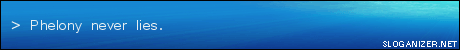

 Linear Mode
Linear Mode



