
|
||||
|
Re: Skyfire Support
Your new phone needs to be authenticated by Skyfire. Go to the Skyfire web site, log in, and follow the directions. You should be ok.....
|
| This post has been thanked 1 times. |
|
||||
|
This is just a post to help out any one who does NOT have sky fire but did create a profile for when Beta 2 is released and would like to use Beta in the mean time. This is important because of the new "Free Skyfire Download for Limited Time" is temporary and the user's e-mail and mobile number CAN NOT be used twice or under different e-mail accounts.
1. GO to skyfire.com and change your device number (I used my house phone). This allows you to disassociate your original e-mail account used for betta 2 sign up from your mobile number. 2. Sign up and use a new e-mail account and re-enter your mobile number (the same number you used for the beta 2 sign up) You will then be signed in and you will receive an sms message to create a pass word. 3. After you create your password you can download the cab via sms for Skyfire beta. Once you download/open file/sign in/ and your good to go. Now for those of you who are still waiting to get beta 2 you will want to go back to skyfire.com on your pc or phone and log in under your new e-mail account and use your password. Go to the profile or account tab and change your mobile number back to another number ( i just used my wife’s number since my mobile number and house number are currently connected to the 2 email accounts). Then log out and go to the and click on the Support tab. Type in your ORIGINAL e-mail used for your beta 2 sign up and re-enter your mobile number. All will be back to its original form so you receive confirmation via email, and sms when Beta 2 is ready and you will currently have access to skyfire beta through the "special code “Michael8” which will give new users access to Skyfire". You might want to go back and sign in under your new regular beta account and change your number. I just changed it back from my wife's mobile to my house phone number. This is because you already have beta and are not concerned with being reached via sms except for when the beta 2 is out. Make sure your E-mail account used for the Beta 2 sign up matches your current mobile number so that when beta 2 comes out you can download vai sms. Enjoy! |
| This post has been thanked 2 times. |
|
||||
|
Re: Skyfire Support
Hey Improve, thank you very much for that info. I have a second mogul with no cell number on it, but data still works. With your instructions and code, i was able to sign up with my daughters cell number (she has a sanyo 8300, no good for skyfire) and download it on my backup mogul.
|
|
||||
|
Re: Skyfire Support
Quote:
Your welcome. skyfire is a great product. It ould have been a shame for people who are getting beta 2 not to be able to take advantage of this. |
|
||||
|
Re: Skyfire Support
Quote:
|
|
||||
|
Re: Skyfire Support
I was able to download and try SkyFire, thanks to the beta code thread. I am an opera mini user. Just putting down my views on comparison between these 2 good browsers:
The good: - SkyFire installation/usage is much simpler than Opera mini. For running opera mini you need to install JBED, mortscript, badbob's script. Skyfire is one simple product. No mortscript crap. - Opera mini launch is slower since it relies on JBED launch and the mortscript in case you invoked it from another application. Skyfire is quicker and easier to launch. - Skyfire supports flash. opera mini doesnt - Skyfire has been benchmarked to be faster than opera mini - Skyfire supports full java/ajax support. Opera mini is not very robust in JS support The Bad: - Skyfire consumes 9-10 MB , opera mini ~4mb - The skyfire smart fit is not as smart as opera mini - Skyfire scrolling is clumsy and grained as compared to opera mini. - opera mini zooming is smoother than skyfire - I liked the font/size/appearance of opera mini better. Overall Opera mini still remains my favorite browser. All that is needed for it to be best is flash, ajax/js and good system integration and transparency of java layer. |
|
||||
|
Re: Skyfire Support
Hey, anyone in here know how to set skyfire as the default browser for the device, i tried using the advanced config tool i found on a thread but it didn't work.
Ideas?
__________________
 |
 |
|
«
Previous Thread
|
Next Thread
»
|
|
All times are GMT -4. The time now is 06:48 AM.





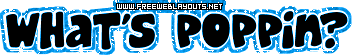






 Linear Mode
Linear Mode



