
|
|
|
||||
|
Re: Ultimate Launch
Quote:
In UL settings on the Behavior Tab check the Switch tab during navigation box. Once you exit out of settings and UL starts up again hit down on the dpad. After that you should be able to switch tabs left or right with the dpad. Be sure to hit down first.
__________________
|
| This post has been thanked 1 times. |
|
||||
|
Re: Ultimate Launch
It's simple if you know what to look for. I've experimented with every UL setting, all 50,000 of them. I've tried everything under the sun and I still think UL is the best interface for WM. I'm still using my Titan (qvga). Some people have reported that UL transitions are slow with VGA devices. I don't know if they adjusted all the speed settings or not. A while ago emailed Daniel Schumann about updates for WM 6.5/7.0., but I'm still awaiting a response. I remember someone saying that they heard from him a while ago and he was working on new features for UL. But so far norhing has come of it.
|
|
||||
|
Re: Ultimate Launch
How much memory does this take? I have heard a LOT about this app, and it does look interesting, but I have to be careful with memory!!
Thanks |
|
||||
|
Re: Ultimate Launch
It is excellent with memory. There are setting which help even more you can set it no not load a given tab until its activated. you can even make your home screen blank saving even more memory. I have found that it is better than SPB PP is. I always have 19-20mb free with WP, SBP phone suite and Resco Today all active.
|
 |
|
«
Previous Thread
|
Next Thread
»
| Thread Tools | |
| Display Modes | |
|
|
All times are GMT -4. The time now is 01:54 AM.







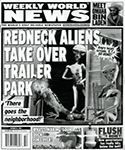




 SANTIS
SANTIS



 Hybrid Mode
Hybrid Mode


