
|
||||
|
Quote:
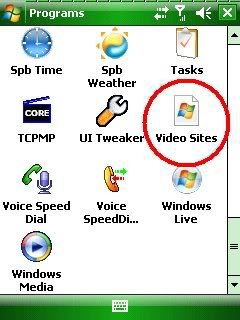 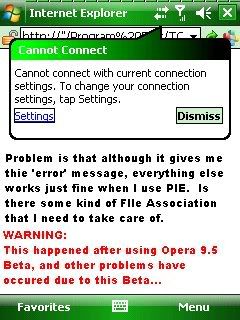
|
|
||||
|
Re: Annoying Problems with Opera Mobile 9.5 Beta
You could try re-installing IE. I think there are cabs for IE6.1 floating around, not sure about earlier versions. Or find out how to manually change file associations. Maybe a registry search is in order.
|
|
||||
|
Re: Annoying Problems with Opera Mobile 9.5 Beta
When you removed them from your ppc before you reinstalled them did you make sure all traces and setting where removed from your registry too? Like....
HKEY/L/M---Software,,,, HKEY/C/U---Software,,,,
__________________
Went back to a BlackBerry..................
|
|
||||
|
Re: Annoying Problems with Opera Mobile 9.5 Beta
Quote:
All I know is that the Video Sites icon shouldn't look like that. Plus, it just keeps giving me that error message. Anyone else have any ideas... -Touche' p.s. Oh, and about re-installing PIE, there's no need. There's nothing wrong with PIE, just the FlashVideoBundle... (from what I can tell) |
|
||||
|
Re: Annoying Problems with Opera Mobile 9.5 Beta
Quote:
|
|
||||
|
Re: Annoying Problems with Opera Mobile 9.5 Beta
Quote:
-Touche' |
|
||||
|
Re: Annoying Problems with Opera Mobile 9.5 Beta
You need to use a file explorer program such as GSFinder or total commander to set the default program back to IE. There may be another way but I have used GSFinder to do it in the past.
Jim |
|
||||
|
Re: Annoying Problems with Opera Mobile 9.5 Beta
Quote:
Quote:
Edit: Or for the easier method, Darkness231 was nice enough to help us all out: http://forum.ppcgeeks.com/showthread...650#post187650 Last edited by bedoig; 02-20-2008 at 01:40 PM. |
 |
|
«
Previous Thread
|
Next Thread
»
|
|
All times are GMT -4. The time now is 04:28 PM.








 Linear Mode
Linear Mode



