
|
||||
|
Re: Slacker Radio Released by Slacker for WinMo
Hey badb4c, I'm not sure what can be wrong but... try uninstalling the current version you have installed and download the cab i posted and installed then to device, if it still refuses to work, just try giving your device a hard reset and do a fresh install upon a boot and see if it works
*my advise might just be useless* |
| This post has been thanked 1 times. |
|
||||
|
Re: Slacker Radio Released by Slacker for WinMo
That one looks the same. I actually did a hard reset yesterday and it looked like this pre and post hard reset. The wonky part is the unofficial one used to display correctly until I installed the official one. Thanks though.
|
|
||||
|
Re: Slacker Radio Released by Slacker for WinMo
Anybody know how to hardware map buttons to play/pause or skip because on the tp the app is too big and the touch screen controls are impossible to see let alone tap.
|
|
||||
|
Re: Slacker Radio Released by Slacker for WinMo
If you have a D-Pad, you can actually get to the buttons. If you touch the album art, it shows the lyrics, then hit "now playing", then press right on the D-Pad 3 times, it puts the "cursor" on the "skip" button. Pressing right only twice puts it on pause. If you don't touch the art first, and just use the D-pad, I think it pretty much always puts the "cursor" on the "ban" button. Hope this helps.
|
|
||||
|
Re: Slacker Radio Released by Slacker for WinMo
Quote:
Ty so much. |
|
||||
|
Re: Slacker Radio Released by Slacker for WinMo
Slacker is so much better than Pandora. I use it on my Tour all the time.
|
|
||||
|
Re: Slacker Radio Released by Slacker for WinMo
Quote:
|
|
||||
|
Re: Slacker Radio Released by Slacker for WinMo
I'm sorry, I'm really sure what can be causing this problem for you, I'm not sure which ROM are you running, is it a custom one made by yourself? maybe that can be it if yes, the ROM you are running. I don't use my TP2 anymore but i just tried it and it shows everything correctly for me.
|
|
||||
|
Re: Slacker Radio Released by Slacker for WinMo
It's got to be something else I have installed. I just think it's odd it's only me. I am running Mighty rom 6.5 2.5 2012. Def not an odd ball rom.
|
 |
|
«
Previous Thread
|
Next Thread
»
|
|
All times are GMT -4. The time now is 01:32 PM.



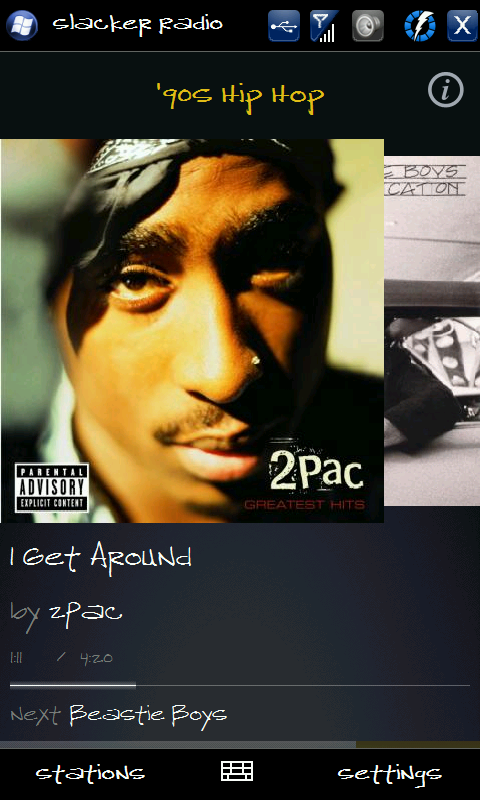

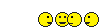






 Linear Mode
Linear Mode



