
|
PPCContactsMgr v1.3
PPCContactsMgr v1.3
Description: PPCContactsMgr is a plugin for the Outlook contacts. It allows to select multiple contacts at once for deletion. Original Thread: http://forum.xda-developers.com/showthread.php?t=283413 Thanks to dotfred! ----------------------------------------------------------------------------------------- Version 1.3 2 menus items have been added to the standard menu and to the contact summary menu. (requested by lvlx) - Add Phone From Calls History - Add Phone From SMS When you receive a phone call, or an SMS, you probably want to store the sender to the contacts, this is already possible. But often the contact already exists and you want to add a new number. This is what these new functions do. Version 1.0 -> 1.2: 2 menus items have been added to the standard menu. - Select All Contacts - Delete Selected Contacts If you select multiple contacts with the stylus, you will be capable of deleting them. Cheers ps.: the cab file should be copied on the ppc and installed from there. The PPCContactsMgr.dll (plugin) is installed in the windows directory (/Windows) Cheers, .Fred ps.: cab file is in zip file, also reg file and dll (if you don't want to use the cab file). Some screenshots can be found in the zip as well. pps.: if PPCContactsMgr is already installed, in order to upgrade it, poutlook.exe shouldn't run. ----------------------------------------------------------------------------------------- 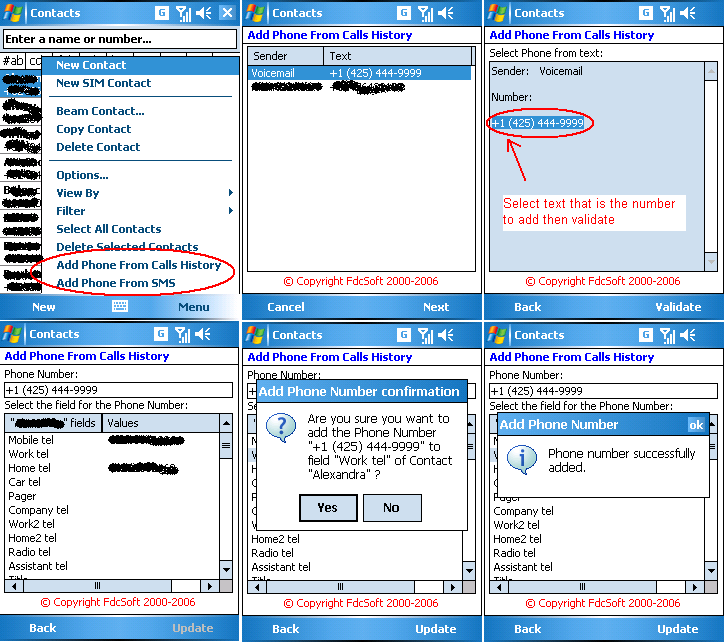
|
|
«
Previous Thread
|
Next Thread
»
|
|
All times are GMT -4. The time now is 06:47 AM.











 Threaded Mode
Threaded Mode

