
|
|
|
||||
|
[THEME] Diamond, Alive combined (VGA)
Now this is my first time actually sharing something with the community, pretty much been leaching lol.. have learned a lot here. so here it goes....
I put this theme together from two other themes: Animated Diamond WP Theme v6, by Rumball over at xda devolopers here is link to post: http://forum.xda-developers.com/showthread.php?t=401781 and the other theme is: Vista Alive by Doreen over at lakeridge software forums here is link to post: http://www.lakeridgesoftware.com/for...ead.php?t=9833 All credit goes to them. Alls I did was combine the two and tweak a little bit to fit my liking, thought I would share for everyone else. This is without animations.. Screenshots:   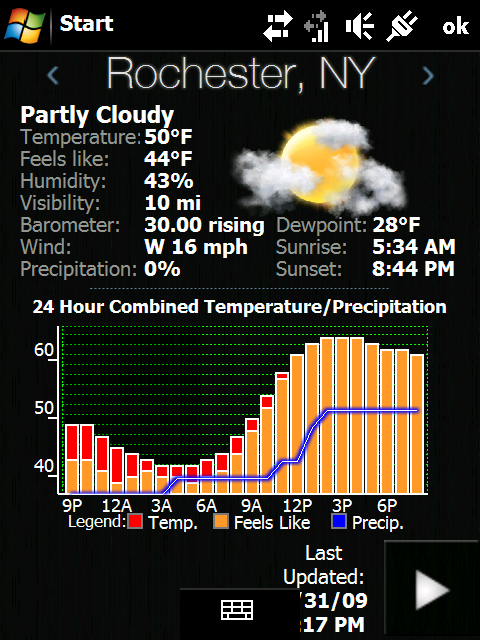 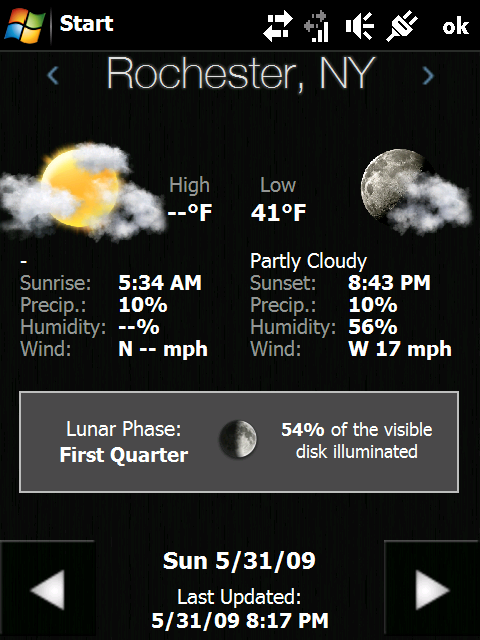 download files: http://rs55l32.rapidshare.com/files/...a_BKGFinal.rar Last edited by shaolinsoldier79; 05-31-2009 at 08:29 PM. |
| This post has been thanked 6 times. |
|
||||
|
Re: [THEME] Diamond, Alive combined (VGA)
Good stuff. Now included in the download index...
|
|
||||
|
Re: [THEME] Diamond, Alive combined (VGA)
Update: i over looked the detail forcast pages. the icons were too small, I resized and fixed. first post is updated just redownload..
|
|
||||
|
Re: [THEME] Diamond, Alive combined (VGA)
oh one thing with the update is ive changed the smaeller icons, all icons are now the same, just different sizes..
|
|
||||
|
Re: [THEME] Diamond, Alive combined (VGA)
are your pictures updated in op? i dont see any changes. love this look by the way. only thing i miss about tf3d and now its back plus all the other goodies of wp.
|
|
||||
|
Re: [THEME] Diamond, Alive combined (VGA)
Quote:
Sorry I forgot to update pics. Changes: 1st: Current conditions screen moved icon up a bit 2nd: changed small icons on five day forcast screen (2nd pic) 3rd: changed icons and size and positioning, (3rd and 4th pics) |
 |
|
«
Previous Thread
|
Next Thread
»
|
|
All times are GMT -4. The time now is 08:08 AM.












 Hybrid Mode
Hybrid Mode


