
|
|
|
||||
|
Re: Clock for htc touch pro 2
Santod- i just wanted to know what the status is on the clocks?
__________________
|PHONE|HTC Thunderbolt 4G LTE
|ROM|EternityROM |RECOVERY|RZRecovery 2.1.3 |GOOGLE+|gplus.to/sauceda35 |
|
||||
|
when i unzipped the flies from the blackclock.zip in the 1st post to windows
and then resarted my clock is now a white box , no clock just a white box.... i have tried to fix and even installed some other clock.cabs and got no where..i have hard reset to fix but i want to try again....thxs in advance on the latest mightyrom touchpro2
__________________
“If you don't think drugs have done good things for us, then take all of your records, tapes and CD's and burn them.” bill hicks
|
|
||||
|
Re: Clock for htc touch pro 2
Sorry to hear the black clock did not work for you. Thanks for letting us know.
If you experience that issue, you should be able to remove the files that were unzipped to your Windows folder and reset. Sorry you had to hard reset. I have noted the first post and if it doesn't work in even 1 more rom, I will remove it. Most of the ones I posted are in .cab form and will uninstall, no problem.
__________________
|
|
||||
|
Re: Clock for htc touch pro 2
does anyone have a cab for the stock sprint non-flip clock (the one that is not white)?
__________________
Evo 4G - Gingerbread CM7 / Deck's 2.3.3
|
|
||||
|
Re: Clock for htc touch pro 2
Quote:
Non flip stock 6.1  tmo clock.cab tmo clock.cab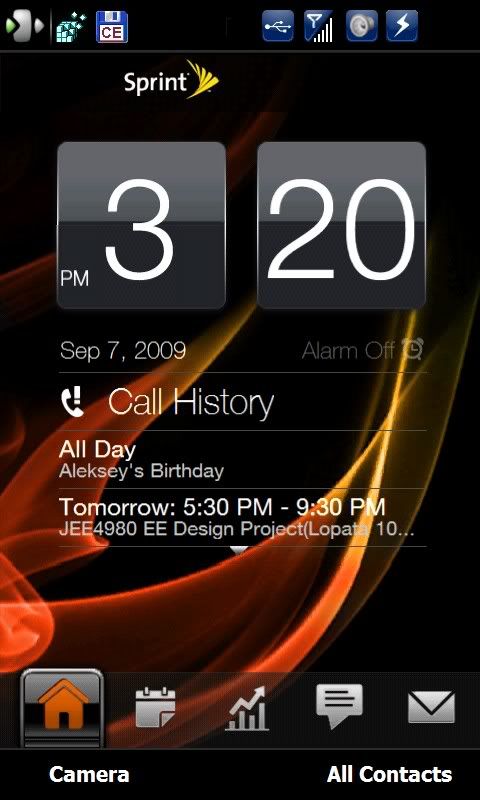
|
 |
|
«
Previous Thread
|
Next Thread
»
|
|
All times are GMT -4. The time now is 11:11 PM.












 Hybrid Mode
Hybrid Mode


