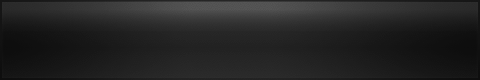*Ok, so this is a start. I plan on making many different colored themes for various parts of the phone. I have also just learned how to cab things up and make for easy installs, rather than copy/paste.*
So here we go. The first application I have skinned is the comm manager. All I have done is changed the colors of the on/off slider as well as the highlighted color when selecting a connection type. For now I have not changed any of the icons or backgrounds, however these are all possibilities. So bare with, these are just basic color changes. As far as installing, well I am running stock 6.1, I don't believe anything should change for 6.5 or even 6.5.1. All this cab does is copy over the current files in your windows directory. (I have set it up to only overwrite files that are there, so if it is different for 6.5 or 6.5.1 it will not add extra files.)
Feel free to share as you wish, just give credit where its due. Also if you would like a certain color that I have not provided just post a sample of it here and I will cab it up...as these color changes are quite simple.
Choices for now:
Aqua:

Blue:

Green/Stock:

Purple:

Red:

Tint:

Yellow/Gold:

EDIT: If you want the stock green version, just uninstall the cab and the files will be restored. Also if you want to change colors, i.e. from say red to blue, be sure to uninstall red, reset, then install blue.
And as always you gotta soft reset for the changes to appear
Ok, despite the fact that the cab is replacing the current files, it still takes up the extra space of whatever the cab file is...Is this because it is backing up the original files for when the cab is uninstalled? I was kinda bummed by this, though it would be a direct swap. Anyone who's more advanced at cabing care to shed some light, pm me. Thank You
Added:
Black: