
|
||||
|
Re: Post Your Touch Pro 2 Home Screen
er ... I don't know if there is a way to make it match a background but look at post 5 in the begining of this thread. Thats a custom taskbar. I guess its just a custom icon hack though so wouldn't allow background.
I use the cdma version from here : http://forum.ppcgeeks.com/showthread.php?t=78019 And Wisbar Lite because I found that regular wisbar was to bloated. |
|
||||
|
Re: Post Your Touch Pro 2 Home Screen
Trying a few things:
 ~John Last edited by jmorton10; 10-01-2009 at 09:59 PM. |
| This post has been thanked 1 times. |
|
||||
|
Re: Post Your Touch Pro 2 Home Screen
OK jmorton10 HOW DID YOU GET (CALL HISTORY & CALENDAR) OFF YOUR TODAY SCREEN?
__________________
Everybody's got plans... until they get HIT!
Mike Tyson (Hope This Helps) If in anyway this post was helpfull, let me know by clicking:  |
|
||||
|
Re: Post Your Touch Pro 2 Home Screen
Quote:
http://forum.xda-developers.com/showthread.php?t=553361 ~John |
|
||||
|
Re: Post Your Touch Pro 2 Home Screen
Okay, so now I'm getting comfortable enough with this whole editing thing, where my screen is heading into the right direction. Time to post an official screenshot, I'm sure will be the 1st of many. Still wish I could figure out how to change the taskbar backgrounds to a black as dark as the picture background... But I'm sure that will come. Much thanks to everyone, especially if you see your products, lol. There just isnt enough thanks buttons around here.
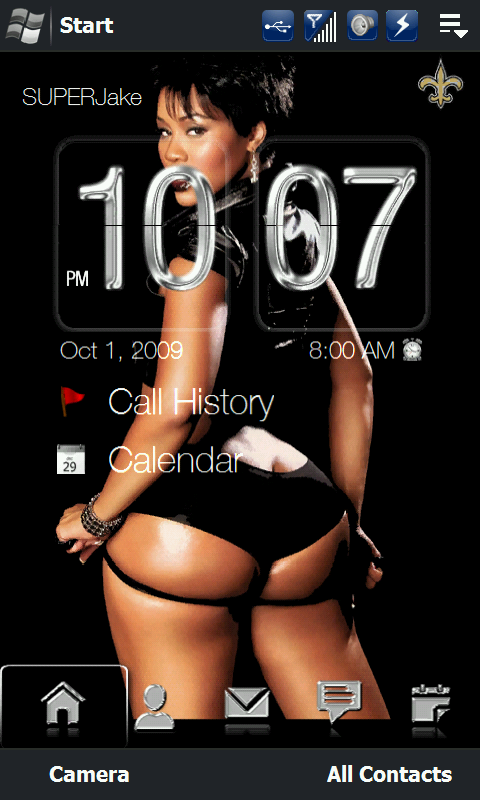
|
|
||||
|
Re: Post Your Touch Pro 2 Home Screen
__________________
One burning question that will remain with him until his dying days....."Was my victory really worth the price I had to pay?"
Zap! Classic Video Game Forums Facebook | MySpace | Twitter http://img24.imageshack.us/img24/3924/signaturekny.png |
|
||||
|
Re: Post Your Touch Pro 2 Home Screen
Quote:
Last edited by zeuswsu; 10-02-2009 at 01:38 AM. |
| This post has been thanked 2 times. |
 |
|
«
Previous Thread
|
Next Thread
»
|
|
All times are GMT -4. The time now is 02:10 PM.










 Linear Mode
Linear Mode



