
|
||||
|
Re: Post Your Touch Pro 2 Home Screen
would you mind posting cab(s) for the beautiful clock set (array) . |
|
||||
|
Re: Post Your Touch Pro 2 Home Screen
Quote:
dude if you dont have it you should get capsure 1.11g its a lot nicer and better imo
__________________
Phone: Nexus 6p | Carrier: StraightTalk Att
Kernel: Stock | ROM: Stock Oreo |
|
||||
|
Re: Post Your Touch Pro 2 Home Screen
Quote:
~John |
|
||||
|
Re: Post Your Touch Pro 2 Home Screen
Quote:
If not, what are they?? I am running the bilbobrian myself, but mine look slightly different than yours. ~John |
|
||||
|
Re: Post Your Touch Pro 2 Home Screen
Quote:
 ~John |
| This post has been thanked 1 times. |
|
||||
|
Re: Post Your Touch Pro 2 Home Screen
Quote:
2 programs used: hdwalls: http://forum.xda-developers.com/showthread.php?t=503511, thanks maranell0 and maxttm: http://forum.xda-developers.com/showthread.php?t=493011, thanks maxycy you must also be running 6.5 1. i used hdwalls (cpu) to make my screen, softkey bar, and taskbar: "make sure you go to CONIG and choose: "WM 6.5 Taskbar & Softkeybar Skinning" this will create the extra files for soft and task barz 2. hdwalls on tp2 to install the background 3. the softkey and task bar images placed in maxttm folder "windows\maxttm" 4. soft reset 5. used maxttm to install the softkey and taskbar, followed by another softreset hit thanks if this is has been helpful!
__________________
affiliate......Heavy Hung Daddy
  |
| This post has been thanked 1 times. |
 |
|
«
Previous Thread
|
Next Thread
»
|
|
All times are GMT -4. The time now is 06:15 AM.








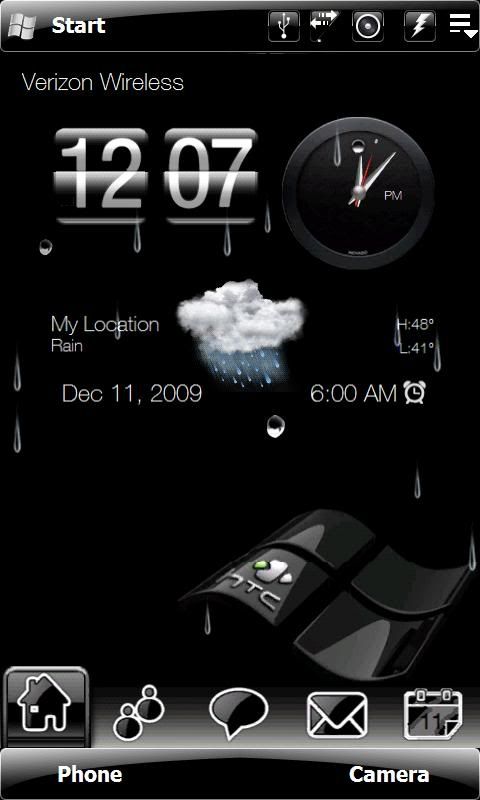








 Linear Mode
Linear Mode



