
|
|||||||
| View Poll Results: Should I release an early very Alpha 16 Quick Links for 2.5.1922? | |||
| No, I should wait until all issues are worked out completely? |
|
46 | 34.07% |
| I should just give up on it completely! |
|
5 | 3.70% |
| What am I waiting for? Release that thing! |
|
69 | 51.11% |
| I don't Care! |
|
15 | 11.11% |
| Voters: 135. You may not vote on this poll | |||
|
|
LinkBack | Thread Tools | Display Modes |
|
||||
|
**(2-17-10)** UPDATE
~ Clock Array with 16 Links and B4all(portrait&landscape)v.2 Added! ~This does not include an analog clock, just the array setup. ~ You must install a stand alone analog clock on top of this. I suggest you install the cab, then an analog clock, then reset. This is done for clean uninstall purposes. You can find a few of my stand alone analog clocks HERE. I will post more options when I get a chance. If you wanna provide me with your own, I can cab them up as well. **(1-23-10)** UPDATE ~ Weather animation issues fixed! ~ R5 Landscape 16 links w/stealth slider up!!! ~ R6 Landscape 16 Links up!! ~ R2 Landscape "20 LINKS" ADDED!!** /10 on home **best used with stealth slider ~ R1 Landscape "20 LINKS" ADDED!! /4 on home ~ ADDED Reg file to remove the text under the 16 links! (just extract and import the file to the registry!) Thanks to Kaz8772, for taking the time to make the reg file for my edits! I will post a reg file for the 20 links when I get a chance. Until then, you can use the existing reg file and manually edit the last 4 like this. Manual way: You can change the text in the registry: hkey_local_machine / Software / HTC / Manila / Home / x / DispName (0 =< x < 9,16, or 20) Just remove the display name and enter a "SPACE", or it will not accept "nothing" as an entry. __________________________________________________ __ 16 or 20 Links w/Landscape BG4all for Sense 2.5.1922 And also compatible with the new: Sense 2.5.2011 and 2.5.2012 PLEASE READ before downloading and installing! ________________________________________ These cabs will install the Portrait and Landscape Bg4all as well as the 16 or 20 Quick Links. You can also install my Basic Clock Array on top of this.(NRGz rom ~ No B4all version). Should work on most roms. If you are using the stand alone version and want to try any of these, please uninstall the old one first, reset your device and then install the new one. These cabs also make it so that whatever animated wallpaper you choose will play the animation on top of your selected wallpaper. It's pretty cool, but if you want the one that came with the animated wallpaper, you will have to extract it from the cab and select it as you would any other wallpaper to use it. It's nice cause you can use any animation, with any background image. *NOTE: ~ To get the weather animations back after selecting an Animated wallpaper: ~ Just select Animated wallpaper again and select the picture of the Lightning storm. ~ You will then have your weather animations back and can set wallpaper for all tabs as usual again! If you don't like the colored Saturday and Sunday on the calendar: Delete the 6f3f0c16_manila and 071b4c9a_manila files from your windows folder and they should be replaced by the roms default ones. 16 Links w/Landscape Mode Added!!!(1-17-10)  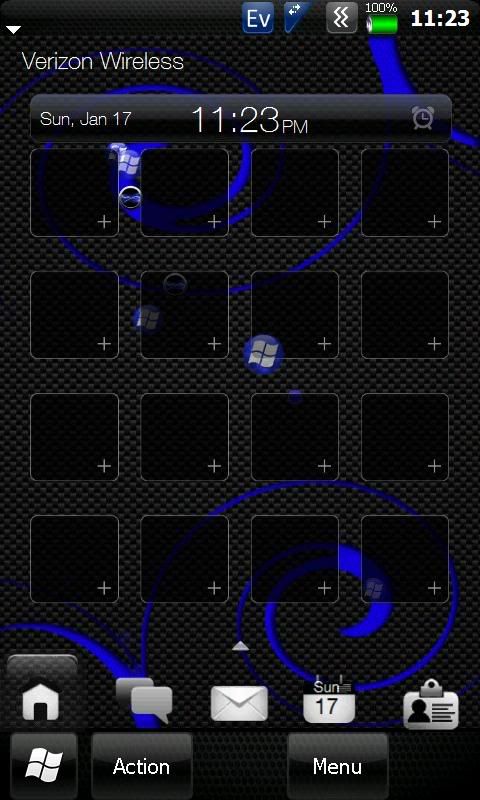 ________________________________________________ RELEASED!!! (1-16-10) So I am releasing the first version of my 16 Quick Links for 2.5.1922 roms only! Now also working on 2.5.2011 and 2.5.2012. This will stop the landscape B4all from showing full screen in landscape, with the landscape B4all installed. You can install both, but you will then have the black column on the right in landscape, as you did before the Landscape B4all mod was released. I am however, now working on making them play nice together as well. Soon, you will see, my clock array with landscape B4all and 16 quick links all in one cab. Also just the 16 links and Landscape B4all in one cab. Right now it is stand alone and known to work just fine with Portrait B4all. This has been tested on different roms and different devices as well. So far it has worked on all, that were running 2.5.1922 that have been tested. Install the cab to main memory and soft reset the device! Ok, as some of you are aware, I have been working hard at trying to get us a working 16 Quick Links cab for Sense 2.5.1922, which has posed a great challenge for me with this new landscape mode. Well, release day is here!!!   Big thanks to MaxyCy and superboy007 for their help! Please feel free to give feedback, but be nice! Notice there are 6 cabs here! Also 1 registry file for icon text removal! ~One with just the 16 links. ~One with 16 links and B4all/Landscape mod included! R6 ~One with 16 links, B4all/Landscape mod, and Stealth Slider! R5 ~One with 20 links(4 on home) B4all/Landscape mod included! R1 ~One with 20 links(10 on home) B4all/Landscape mod included! R2 **(R2_10 on home) is best used, with the stealth slider ~One with just my Carbon Stealth Slider! (retractable)
__________________
Last edited by santod; 03-22-2010 at 02:59 AM. Reason: {{{16 Links, Clock Array, B4all cab added!!}}}2-17-2010 |
| This post has been thanked 73 times. |
|
| Tags |
| 16 quick links 2.5.1922 |
«
Previous Thread
|
Next Thread
»
|
|
All times are GMT -4. The time now is 09:14 AM.













 Threaded Mode
Threaded Mode

