
|
|
|
||||
|
Updated 8/24/10 - xdaShutdown Themes
Update 8/24/10 - Tron Legacy Theme in post #22
Update 8/18/10 - new theme found in post #20 Lately I've been using xdaShutdown instead of PSShutXP. It basically performs the same functions and works just as well. The only reason I switched is because it covers the entire screen. Being a theme junkie I like that I can customize it much more. Here are six WVGA themes I made. These are a little different than other themes. The push buttons are part of the actual backgrounds. I did this to avoid pink jaggies around the edges of the buttons. The pink background doesn't play nice with transparencies. Some of the themes have the buttons hidden within the image. Look at the pressed button images to figure out where they are. The backgrounds are custom sized to fit the screen. They might be a little off if you are using WM 6.5.3. Here's the orginal thread over at XDA. Thanks to Dave Shaw for creating the app. I also attached the WVGA cab if you need it. http://forum.xda-developers.com/showthread.php?t=544016
__________________
Last edited by popdog54; 08-24-2010 at 05:58 AM. |
| This post has been thanked 24 times. |
|
||||
|
Re: xdaShutdown Themes
Quote:
cris_rowlands over at XDA made a theme changer app. I haven't tried it so I can't vouch fot it... http://forum.xda-developers.com/show...&postcount=121 |
| This post has been thanked 1 times. |
|
||||
|
Re: xdaShutdown Themes
A few people had some questions about my themes, so here are some answers...
- I rarely use landscape so I only made portrait themes - you can map xdaShutdown to the power button... Menu>Shortcuts>Create Long Press Power - some themes have no cancel button, it's not necessary since you can just hit close - I didn't include a Lights Out button, you can change the Sleep Button function to Lights Out from the menu - none of my themes say Sleep, Restart, etc... If you are not sure what a button does then look at the name of the button image file... |
 |
|
«
Previous Thread
|
Next Thread
»
|
|
All times are GMT -4. The time now is 01:07 AM.





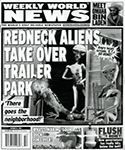







 Hybrid Mode
Hybrid Mode


