
|
||||
|
Re: Question: Titanium Calendar
Quote:
it comes out to be in the general area, and then you can do minor adjustments to get it in the right spots from there. If I only still had my vogue I'd do it for ya... Don't have the emulator installed anymore either...
__________________
I spend most of my time at MobileUnderground. (Now offering free FTP space to Developers & ROM Chefs willing to support their product at M.U. - Exclusivity not required! Also the home of the original Chefs' Corner, Cab Central, and more!) My wm6.5 Vogue FAQ (Soon to be at M.U.) |
| This post has been thanked 1 times. |
| This post has been thanked 1 times. |
|
||||
|
Re: Question: Titanium Calendar
I figured it out. Stupid mistake. I was changing the landscape cpr and testing the portrait! I made the right change, and it works perfectly!
|
| This post has been thanked 1 times. |
|
||||
|
Re: Question: Titanium Calendar
Here's how I've modified my .cpr file to make it look like this:
 Code:
<Layer ID="CalendarCondensed" Visible="False" Width="480" Height="68" Clip="False">
<Layer ID="Page" Clip="False">
<!-- Condensed Line 1 -->
<!--<Text ID="PluginLabel" Left="20" Top="8" Width="440" Height="68" FontFamily="Tahoma" FontSize="18" FontStyle="Regular" Wrap="False" VerticalAlignment="Top" Trimming="EllipsisCharacter" InnerTextType="Resource" Text="cmhomeres.dll,1026">
<TextStage TextOffsetType="TextOffsetDropBottomRight" Color="#00000000" TextOffset="1" BlurFactor="3" Alpha="1.0" />
<TextStage TextOffsetType="TextOffsetNone" Color="#FFFFFFFF" />
</Text>-->
<Text ID="PluginLabel" Left="20" Top="8" Width="440" Height="68" FontFamily="Tahoma" FontSize="18" FontStyle="Regular" Wrap="False" VerticalAlignment="Middle" Trimming="EllipsisCharacter" Text="calendar">
<TextStage TextOffsetType="TextOffsetDropBottomRight" Color="#00000000" TextOffset="1" BlurFactor="3" Alpha="1.0"/>
<TextStage TextOffsetType="TextOffsetNone" Color="#FFFFFFFF"/>
</Text>
<!-- Text 1: appointment -->
<Text ID="Text 1" Left="260" Top="8" Width="220" Height="30" FontFamily="Tahoma" FontSize="9" FontStyle="Regular" Wrap="False" VerticalAlignment="Top" Trimming="EllipsisCharacter" >
<TextStage TextOffsetType="TextOffsetDropBottomRight" Color="#00000000" TextOffset="1" BlurFactor="3" Alpha="1.0"/>
<TextStage TextOffsetType="TextOffsetNone" Color="#FFFFFFFF"/>
</Text>
<!-- Text 2: appointment_date -->
<Text ID="Text 2" Left="260" Top="38" Width="220" Height="30" FontFamily="Tahoma" FontSize="7" FontStyle="Regular" Wrap="False" VerticalAlignment="Top" Trimming="EllipsisCharacter" >
<TextStage TextOffsetType="TextOffsetDropBottomRight" Color="#00000000" TextOffset="1" BlurFactor="3" Alpha="1.0"/>
<TextStage TextOffsetType="TextOffsetNone" Color="#FFFFFFFF"/>
</Text>
</Layer>
</Layer>
|
| This post has been thanked 5 times. |
|
||||
|
Re: Question: Titanium Calendar
Quote:
I kinda stopped messing with titanium, and have switched to tf3d. I wanna learn as much about it as possible with my rom chef finally putting in rhodium manilla, so that way I know what I'm doing when it comes to the new stuff too. I never bothered with manilla as I hated tf2d, and use the regular today screen or wisbar back in 6.1 days. I've pretty much exhausted myself with titanium for a while. learned just about everything there was to learn about it. I still have to post a bunch of the mods I learned from just messing with registry settings. Haven't seen them on xda or ppcgeeks yet. haha. one of these days I'll get around to writing them up. |
|
||||
|
Re: Question: Titanium Calendar
 Indagroove that looks great!! I saw it on your new kitchen, but i like my ROM for now and don't feel like flashing for a few days How can I edit the cpr? Can you make a cab file? Thx!
__________________
ROM: Custom ROM built with Calcu's Kitchen WM 6,5 Build 23017- Radio: Telus v1.04.05
|
|
||||
|
Re: Question: Titanium Calendar
Just copy your titanium cpr file from your windows folder, and edit it with a simple text editor, then put the new opne back in with total commander. I can't do a cab, since most users each have different .cpr files depending on thier setup.
|
| This post has been thanked 2 times. |
|
||||
|
Re: Question: Titanium Calendar
Quote:
Great! Thx Indagroove! You Rock! That's exactly what I was looking for when I made this thread! Thx for taking the time to explain the cpr. editing! Peace! |
|
||||
|
Re: Question: Titanium Calendar
Here's my version of the CPR edit.
I give all credits to Indagroove, it's just a modified version. I didn't needed the word CALENDAR so I took it off. Code:
<Layer ID="CalendarCondensed" Visible="False" Width="480" Height="68" Clip="False">
<Layer ID="Page" Clip="False">
<!-- Text 1: appointment -->
<Text ID="Text 1" Left="20" Top="8" Width="460" Height="30" FontFamily="Tahoma" FontSize="9" FontStyle="Regular" Wrap="False" VerticalAlignment="Top" Trimming="EllipsisCharacter" >
<TextStage TextOffsetType="TextOffsetDropBottomRight" Color="#00000000" TextOffset="1" BlurFactor="3" Alpha="1.0"/>
<TextStage TextOffsetType="TextOffsetNone" Color="#FFFFFFFF"/>
</Text>
<!-- Text 2: appointment_date -->
<Text ID="Text 2" Left="30" Top="38" Width="450" Height="30" FontFamily="Tahoma" FontSize="7" FontStyle="Regular" Wrap="False" VerticalAlignment="Top" Trimming="EllipsisCharacter" >
<TextStage TextOffsetType="TextOffsetDropBottomRight" Color="#00000000" TextOffset="1" BlurFactor="3" Alpha="1.0"/>
<TextStage TextOffsetType="TextOffsetNone" Color="#FFFFFFFF"/>
</Text>
</Layer>
</Layer>
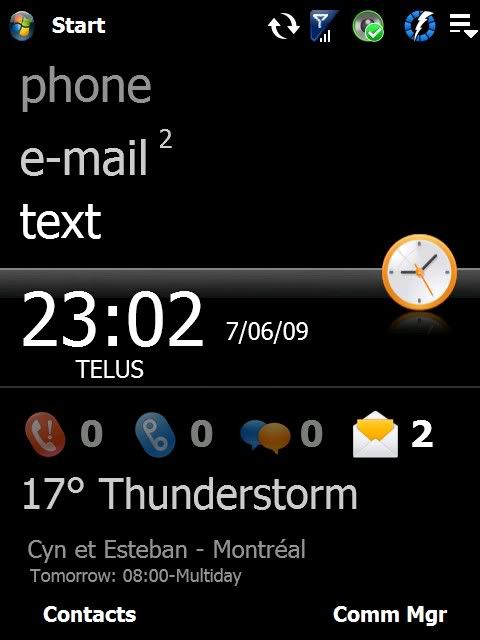
Last edited by djpsyco; 07-06-2009 at 11:10 PM. |
| This post has been thanked 2 times. |
|
||||
|
Re: Question: Titanium Calendar
Quote:
|
 |
|
«
Previous Thread
|
Next Thread
»
|
|
All times are GMT -4. The time now is 03:33 PM.






 Linear Mode
Linear Mode



