Quote:
Originally Posted by DaPeeps

Well I still cant get it to work...you were right...the "People Tab" I created was based off the "CLinks Tab"...the instructions I had said to disable Clinks (which is the launcher tab I am guessing) so that I could use its GUID for the new people tab I was creating. I didnt realize what that entailed..I should have used the MyFaves Tab, which was already disabled.
I have gone back and changed the people tab's GUID to the one that "myfaves" has (myfaves is already disabled)...but its still not working. I think what I might do is hard reset and start again...it just really sucks....everything else is set the way I want it...and the tab itself stills works...its just that it has no name LOL
|
If the panel is there, but invisible, it's just an issue with your cpr file. You would have to add a myfaves section to your cpr because it is not in there as is. That's why I just recommended people use the cwelcomecenter or settings panel GUID's.
Quote:
Originally Posted by DaPeeps

You are an effing genius!
Ok that was my problem....I kept trying to change the GUID in HKLM>Software instead of HKLM>security. Once I changed it there and soft reset...bam....its showing up now.
MNAY THANKS for saving me from a hard reset.
Edit....hey I just realized you're in OKC as well....I might just have to buy you a beer sometime!
|
lol...you have no idea how pissed off I got b/c of that issue when I first started messing with this. I was close to physically destroying my phone on several occasions. Glad you got it working!
Quote:
Originally Posted by justpctech

To edit the *.cpr files, check out XML Notepad 2007 from microsoft-
http://www.microsoft.com/downloads/d...displaylang=en
It shows the structure of the file much better and makes it a lot easier to see whats been done/needs to be done. Also it makes editing them a lot easier, i've been using it for all mine for a few days now; works great. |
Thanks so much for this! Hell of a lot easier than regular notepad. Much easier on the eyes.










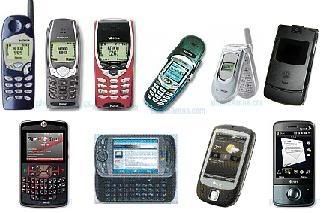
 !
!
 Hybrid Mode
Hybrid Mode


