
|
|
|
||||
|
28002 6.5.3 is here http://forum.ppcgeeks.com/showpost.p...postcount=1138
this is a very steady build with magnifier applications installed in it from ppckitchen phm reset Advance configuration nueled (with signal LED disable and Notifications) phm regedit .net CF 3.7 NO OFFICE office cab here by seeneed4speed http://forum.ppcgeeks.com/showpost.p...postcount=1053 empty BuildOS folder by mattsm here http://forum.ppcgeeks.com/showpost.p...&postcount=321 SCREENSHOTS:     
__________________
Verizon DROID -MOTOROLA-
BBS 1.0 FRG22D smoke glass Last edited by bbsandkm; 11-19-2009 at 10:12 AM. |
| This post has been thanked 95 times. |
| This post has been thanked 3 times. |
|
||||
|
Re: Windows 6.5 Titan
X 2 Was waiting patiently for some of the great chefs. Time to do it all over again. But well worth it.
__________________
  |
|
||||
|
Re: Windows 6.5 Titan
Quote:

__________________
_____________________
Phone: Titan (XV6800) Carrier: VZW ROM: Windows Mobile 6.5 21806 |
|
||||
|
Re: Windows 6.5 Titan
Quote:
Thanks for posting. Is just clean, or have you added/deleted/modified anything? |
|
||||
|
Re: Windows 6.5 Titan
Sweet a new toy for me to play with on my retired Titan....Brett Farve is back lol
__________________
BE SURE TO GIVE THANKS IF I HAVE HELPED AT ALL!!!
Back to the Future on MR5 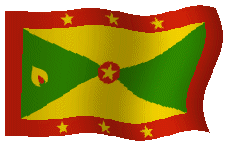 iSLAND bOI iSLAND bOI |
| This post has been thanked 1 times. |
 |
|
«
Previous Thread
|
Next Thread
»
|
|
All times are GMT -4. The time now is 05:06 AM.










 Hybrid Mode
Hybrid Mode


