
|
||||
|
Quote:
|
| This post has been thanked 1 times. |
|
||||
|
Re: HTC Home - Please help if you can
Also check under Settings/Today. There might also be a tab for HTC HOME that you can make these changes. Thats how I do it on my Touch.
|
| This post has been thanked 1 times. |
|
||||
|
Re: HTC Home - Please help if you can
I could use some help. I have the htc home customizer installed on my i760. however I cannot get it to sow up in any way on my today screen. I save the settings but my today screen is blank. I have is selected in my today screen settings. I also have spb installed, but do not have it currently running. anyone have any ideas ho I can get this working?
|
|
||||
|
Re: HTC Home - Please help if you can
Thanks for the advice, but the HHC didn't work for me. I was able to "remove" the tabs, but when I would return to the today screen, the "removed" tabs are still there and fully functional (even after a few reboots).
However, I now have another issue... Since the HHC didn't do what I installed it to do I figured I'd go ahead and uninstall it. But after removing the program and performing a reboot, the program icon is still in the programs folder (see screencap below) but when I tap it I get an error message and the icon is not the original HHC icon. I have tried a few things, including going thru the registry and removing all instances of "customizer" the search feature could find, but So my new question is this: How do I get rid of this orphaned and otherwise useless icon? 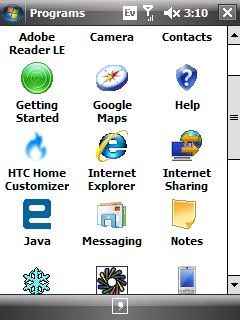
|
|
||||
|
Re: HTC Home - Please help if you can
Quote:
|
| This post has been thanked 1 times. |
 |
|
«
Previous Thread
|
Next Thread
»
|
|
All times are GMT -4. The time now is 06:12 AM.







 Linear Mode
Linear Mode



