
|
||||
|
I'm a little confused... I have Tomtom, and have placed both the tomtom shortcut into the root dir as well as the AstroGPSLauncher.exe file. I still get the file cannot be opened error. How are you editing the shortcut and changing the paremeters? I think I have overlooked somehthing really easy!
|
|
||||
|
this will probably sound dumb....but once i have installed iguidance and ur gps luncher, then i just need to go to ur launchers folder to use that icon to launch my gps program....is that all i need to do or am i supposed to click on the launcherstheicon???....thanks for the help
________ Jasbladyhot Last edited by elosogrande7076; 09-08-2011 at 02:34 PM. |
|
||||
|
For people have problem to get AstroGPSLauncher to work
Please use 'SK Shortcut Manager to create a shortcut for you and simplify your process Sk Shortcut Manager can be download here http://handheld.softpedia.com/get/Sy...er-18241.shtml [SK Shortcut Manager] Create new Shortcut Name = you provide Command = select AstroGPSLauncher Parameters = select your gps application and set icon to your gps application. YOu can uninstall SK Shortcut Manager after done create a shortcut for your GPS If you use iGuidance, you can use TalynOne 'iGuidanceInternalGPSLauncher.mscr', with GPSGate to get one step launch solution Read this thread for more detail. http://forum.xda-developers.com/showthread.php?t=363431 |
|
||||
|
Just wondering if we can make this one sticky? It is the best app I have found so far to fire up the GPS and launch desired navigation program. Also here are some simple step by step instruction on how to install and set up AstroGPSLauncher
Thank you AstronusX for the great app =D> Last edited by rsbrown69; 02-07-2008 at 05:21 PM. |
|
||||
|
Re: AstroGPSLauncher - Launch Tomtom/iGuidance/Other
Sorry I am still a bit lost. I now have the AstroGPSLauncher.exe and the short cut iGuidance Launcher in their own dedicated folder. This new AstroGPS folder is sitting in my program files folder on the device memory. When I tap the short cut i get the "cannot open, certificate" error.
What am i doing wrong? Do i need the SK Shortcut Manager? Can anyone post it in case i do need it? So far I have GPSGate and iNav 4.0 on my mogul. I hope the AstroGPS launcher really helps speed up he process of opening iNav. As for using the TalynOne mortscript launcher, I read the instructions and got really lost. I downloaded the files and have them waiting in the wings for when i finally read a good tutorial or figure it out on my own. **edit** I moved AstroGPSLauncher folder up the the root device memory (in there where the windows folder is under my device) The AstroGPSlauncher will open iNav now. However, I still need to start GPSgate manually after iNav is open. Good thing is the GPSgate icon turns green with a fixed lock right after opening it. I am guessing this is were I need to go one step further and figure out the TalynOne launcher to open GPSGate and Inav all in one step. Correct? Thanks! JB Last edited by JJB3kgt; 03-17-2008 at 02:31 AM. |
|
||||
|
Re: AstroGPSLauncher - Launch Tomtom/iGuidance/Other
this app works great for me. i just put it in my start menu for easy access. all i have to do is tap it , and up pops my tomtom, and a few seconds later im on my way. great app thanks!!!!!!!

__________________
MCSE core cert (expired)
a+ cert 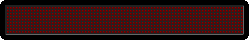 |
 |
|
«
Previous Thread
|
Next Thread
»
|
|
All times are GMT -4. The time now is 10:27 PM.







 Linear Mode
Linear Mode



