
|
||||
|
Re: iFonz
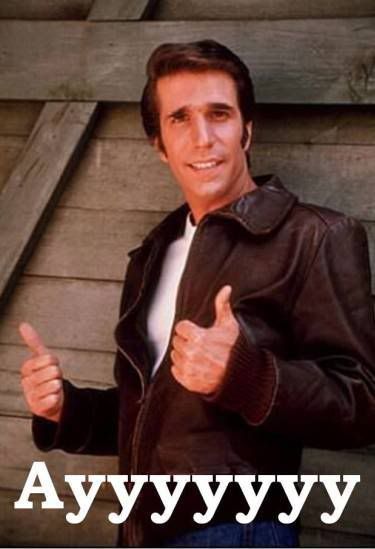 Sorry - couldn't resist... Just a little advice: Include a link to the website, so we know what you're talking about... Personally I don't care for anything that tries to emulate the iPhone, because I don't want an iPhone! I downloaded the install file but didn't install it, because I don't like install routines - I prefer having .CABs directly on the phone itself. Here's a hole bunch of reading for you: http://forum.xda-developers.com/showthread.php?t=482986 Or, here's the readme - maybe it will help you out: ================================== / iFonz 2 \ | Version 0.5.0 - 15/05/09 | | Copyright © SimoSoft 2009 | |==================================| | http://www.ifonzhome.com | \==================================/ Info ==== iFonz 2 is a new Windows Mobile interface, with a lots of customization and a fully graphical design and animations for Windows Mobile 5/6 completely writed in .NET. iFonz 2 use a lot of my spare time for development, it's free of money and if you want help me in development you can click on my Google Sponsor in my Blog or you can make a donation here: ITALIAN https://www.paypal.com/cgi-bin/websc...harset=UTF%2d8 ENGLISH https://www.paypal.com/cgi-bin/websc...harset=UTF%2d8 Please don't mirror my program and use only my shared link from http://www.savefile.com Requirements ============ - Pocket PC with Windows Mobile 5 or 6 - Microsoft .NET Compact Framework 3.5 - At least 2/3Mb of Ram free on QVGA and 4/6Mb of Ram free on VGA device If you have trouble with Compact Framework, here you can download the necessary files: - .NET Compact Framework v3.5 for Windows Mobile - .NET Compact Framework v3.5 Messages All Languages for Windows Mobile (Choose your language file to install) Installation ============ - Uninstall older version - Extract ZIP in any folder and start iFonz.exe P.S. The program use Calibri.ttf and install it automatically at start, but if it can't find \Windows\Fonts it start with Arial font. For Install Calibri font go to Utils folder in iFonz directory and copy Calibry.dat in \Windows\Fonts folder and rename it in Calibri.ttf. Info ==== - For now the program work only in Portrait mode - In Programs page the back wallpaper can't set for now, for more speedly animations, if i find a good code for this i add wallpaper - I have deleted the TaskBar in top for a better usage of Windows Mobile - If you click on Day, Clock or Hour the program open Clock Settings of Windows Mobile - If you click on Operator name or Signal Bar the program open Operator settings of Windows Mobile - If you click on Battery Bar the program open Battery settings of Windows Mobile - If from Home page you slide from right to left you open Programs page - The Calendar icon in homepage notify the appointments that you have in the day and in the next day - If you want back in Serch files list you can click on address in bottom and return to the back directory - For lock device and show a big image of caller whe you receive a call use S2U2 program (The best ever from A_C) History ======= Version 0.5.0 - 15/05/09 - Now when press Enter key you can switch first and last page of icons, if you have only 1 page go to home page, and in home page go to programs page - Added Background to programs page, if you set a wide background it do the panoramic during the slide (use more memory and it's slowly) - Rewrite the graphic engine for programs page - Added option to set and color shadow text of icons in Programs page - Added option to set and color rounded back rectancle to text of cons in Programs page - Added option to show Fps in program - Added gesture from up (top) to down to minimize iFonz - Added animations on starting applications, now you can set in Configurator the colors of Open rectangle animation - Added type icons in Program page with notifications ballon - Added small and big notifications bitmap - Now if you slide pages you can go from page 1 or last page to homepage and viceversa - Now you can edit single icon directly in the programs page to modify all information about it - Integrated Configurator in iFonz for more speed settings open and use - Added and rewrited the move action with animations - Added for search files the "Windows Programs ->" item to go directly in the folder "\Windows\Start Menu" - Added option to show/hide Windows Task bar Version 0.3.0 - 08/04/09 - Added iFonz2Configurator.exe in the folder to set all options of the program - General speed improvements - Fixed error with big text day on Calendar top, use only integer value in settings.dat for "TextSizeCalTop" option - Added a lots of options for customize iFonz 2 - Optimized the reload of programs when Rename, Move and Delete - Fix an error with battery signal when is critical - Removed Favorites in scrolling list of files for now - Now Settings.dat is created/completed with missed default values - The loading of iFonz is a little more slow of old version because now load settings and icons at start - Modify the maxime sensibility is correct - Added Enter key to return to page 1 in Programs - Added function to return automatically in iFonz when close it or a program Version 0.1.0 Beta First Public release - All code are rewitten - Adoll list explorer files and contacts - The program work on all devices resolutions only in Portrait, change DirGfx in Setting.dat for Resolution (gfxQVGA or gfxVGA) - Added Settings.dat to customize a lot of graphics (XML style) Know Bugs ========= In the future ============= - Add in Configurator the load and save settings in a file - Add TopBar like iPhone - Add Weather info in Home Page - Add in Scroll List a better scroll for single letter in Contacts - Add in Scroll List "Added" Tab the Drag & Drop for choose the position of icons added |
|
||||
|
Re: iFonz
an easier way is to get an iphone style is to go to throttlelaucher.com and install the latest throttlelauncher. then download the iphone today theme. and you are set. it is much easier to use.
|
 |
|
«
Previous Thread
|
Next Thread
»
|
|
All times are GMT -4. The time now is 03:16 PM.



 Linear Mode
Linear Mode



