
|
||||
|
WM 6.5-like X button!!! Now with original 'x'!!!
I found this thread over at Modeco and thought members here would find it interesting:
Hello, 1. have u have to double tap the close button due to little button? (mine was solved after done this program closing was as easy as just tap) 2. do you want big "X" Button. 3. do you want Windows mobile 6.5 Start Flag then Read here 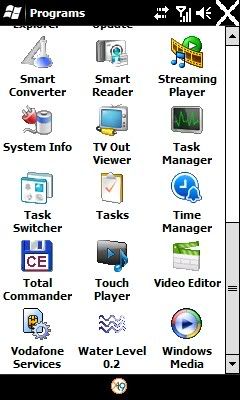 1. find the "Icon demeror.cab" in icon.zip and save it to desktop and then into omnia then install 2. Soft Reset (not require but for to work) 3. find the attached "shellres.96.dll.0409.mui" in icon.zip and download to desktop 4. if u have this file in your windows folder just change it to "shellres.96.dll.0409.bak" 5. copy the "shellres.96.dll.0409.mui" to windows folder through resco explorer/total commander . 6. soft reset and then enjoy. if u have problem just tell me. we will solve it. thanks for read Found here: http://www.modaco.com/content/i9x0-o...lag-of-wm-6-5/ I'm thinking of using something other than an 'X'....maybe an image if a stop sign or a stop light.....who knows!!!! UPDATE: I just read this post...the original poster of this updated the tweak by adding the full capabilities of this tweak, but added the original x to show on the screen: [quote name='justpratik' date='Mar 28 2009, 06:02' post='988110'] here what u need. rename existing shellres.96.dll.0409.mui to shellres.96.dll.0409.bak in windows folder. then copy this. enjoy and keep in touch and sorry for delay i was out of station. [/quote] I attached the small x file (WhiteWindowsSmallXIcon) and the original file (icon). Last edited by syrguy1969; 03-28-2009 at 08:53 PM. Reason: New update!! |
|
||||
|
Re: WM 6.5-like X button!!!
I know where/how to change it, but the real problem is that the icon is 1 bit.
2 colors. Sucky, sucky, sucky. I don't think you can add any other .ico thats largert than 1 bit. Not a lot of options there. Thats why that X looks like puke. |
|
||||
|
Re: WM 6.5-like X button!!!
I couldn't believe it when I saw it on the 6.5 previews...I really hope they make it better by final release!! I an thinking expanding the coverage of the 'X' area is most likely the biggest draw of this tweak, more finger friendly!!
|
|
||||
|
Re: WM 6.5-like X button!!!
You know whats funny? its the same X in 6.1...just blown up
Seriously, if you zoom in on the x icon currently used, its identical. |
|
||||
|
Re: WM 6.5-like X button!!!
I think that is why it is so ugly...weather they did it because of size constraints, or laziness, it is like that with taking any image and doing nothing but enlarging it (AKA converting QVGA images to VGA without enhancing anything). I really hope they do a better job on it before they officially release 6.5!!!!
|
|
||||
|
Re: WM 6.5-like X button!!!
yeah i cant put that on my phone... i'd hate to look at it!lol
__________________
Creator of iLife ROM Series  Best... Member... Ever... |
 |
|
«
Previous Thread
|
Next Thread
»
|
|
All times are GMT -4. The time now is 01:29 AM.







 Linear Mode
Linear Mode



