
|
||||
|
Re: SPB Shell & Phone Suite Icon too large
I think you need to ask the author of the skin, he will know how to fix it.
__________________
PIMPURPOCKETPC.COM
OFFICIAL TF2D SKINNING THREAD WM6.5 Titan Kitchen WM6.5 Dialer If you like my work or if I helped you and would like to buy me a cup of coffe click HERE |
|
||||
|
Re: SPB Shell & Phone Suite Icon too large
Actually, I was thinking about it. Go to the settings for phone suite and uncheck the use large icons.
|
|
||||
|
Re: SPB Shell & Phone Suite Icon too large
Here is how to fix it. This is from the imarche skin website FAQ. I had to do this to fix it on mine:
- Spb Phone Suite creates an integration with Spb Mobile Shell and use its own profile icons; you should change the Spb Phone Suite profile icons to make them compatible with Spb MS: estract from the full package the file "profiles.dat" and copy it into the Spb Phone Suite installation dir. |
| This post has been thanked 2 times. |
|
||||
|
Re: SPB Shell & Phone Suite Icon too large
Bam is right, even checking the not using large icon option won't fix the issue, you have to use the set posted above and actually use a set of icons other than what was installed with Phone Suite!! Once done though it looks great!! Maybe TheShaz can post a new screen shot after the fix is done to show the results.
|
|
||||
|
Re: SPB Shell & Phone Suite Icon too large
Quote:
OK let me get this correct before I goof things up... :P \My Storage\SpbMobileShellSkins\Commons\Q\SpbPhoneSuit e there is a file called Profiles.dat 20.2kb My Storage\Program Files\Spb Phone Suite there is another file called Profiles.day but it's 52.0 kb I assume I copy that from the SPB suite folder and overwrite the one in the Shell Skins folder right? UPDATE - Tried it and did a soft reset - no change Last edited by TheShaz; 02-05-2009 at 03:31 PM. |
|
||||
|
Re: SPB Shell & Phone Suite Icon too large
That looks correct, yes. I would save the old file in a different location (memory card) just in case, but the difference in size is due in part to the icon size change!
|
 |
|
«
Previous Thread
|
Next Thread
»
|
|
All times are GMT -4. The time now is 09:19 AM.












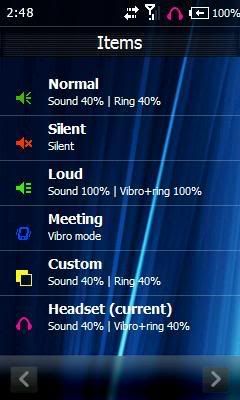
 Linear Mode
Linear Mode



