Here is my first attempt @ making a custom s2u2 clock feel free to use if you like.
Locked not charging
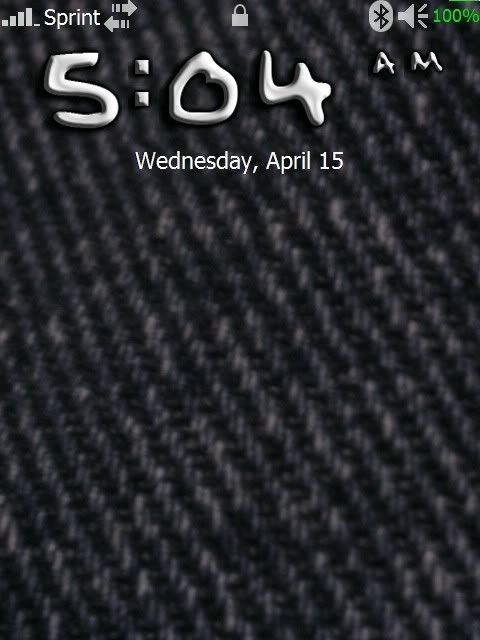
Locked charging battery screen

Edit wanted to show the drop shadows on the numbers as the 2 bg's above does not show them also wanted to make sure there was room for the extra 1 for the 11 and 12 o'clock hours
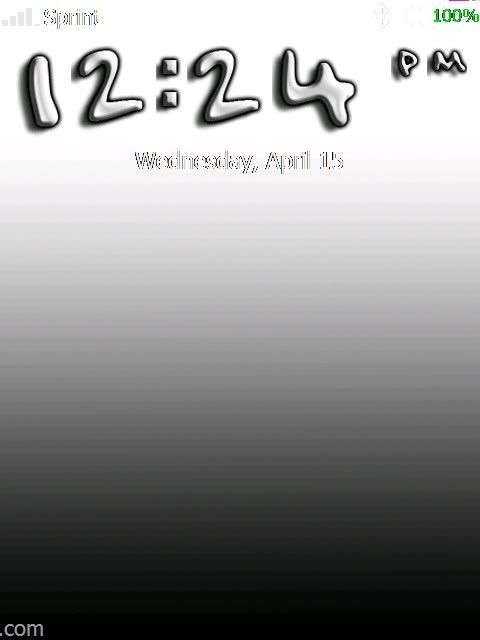
To use extract the zip file to your gfx folder of s2u2, normally \program files\s2u2\gfx\



