
|
||||
|
Re: Custom Taskbar
Quote:
DV8, Try this one...
__________________
 WM 6.5 Taskbars | GadgetROM for Touch Diamond Donations are always strictly voluntary and completely appreciated. Thank you!  |
|
||||
|
Re: Custom Taskbar
Sorry, i made a typo in my first post....
The apps you see are Phone Alarm with this skin and Weatherpanel with this skin Both are running on my second today screen. -s
__________________
"The difference between a smart person and a wise person is that a smart person knows
what to say and a wise person knows whether or not to say it." - unknown Funniest thread ever!! Don't just SAY "Thanks" PRESS  ... Try it, it only takes a second! ... Try it, it only takes a second!Last edited by slypher; 02-21-2009 at 11:41 AM. |
|
||||
|
Re: Custom Taskbar
Another quick peek..

__________________
AKA: Misfortun
If you are a fan of my work, please feel free to  . .Misfortune Taskbar v2.0 Misfortune Taskbar v1.0 |
| This post has been thanked 3 times. |
|
||||
|
Re: Custom Taskbar
Quote:
Quote:
     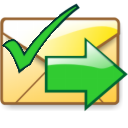 CWCID for the base icons: zman3 at DeviantArt Last edited by gadgetfreak; 02-24-2009 at 04:41 AM. |
| This post has been thanked 11 times. |
|
||||
|
Re: Custom Taskbar
chocmatic, As per your request.. I realized I didn't ask which icons you wanted in your tapres.192.dll so I just did a collection of them, so you can choose It's self explanatory but just in case: LIGHT Folder - Light 1x, Ev DARK Folder - Dark 1x, Ev MIXDL Folder - Dark 1x, Light Ev MIXLD Folder - Light 1x, Dark Ev I used the tapres.192.dll from tsowen taskbar 5v1.7 (which happens to be my custom taskbar anyways.. haha)  The Voicemail (little blue guy with black speaker) & Speakerphone (stereo) icons TO OTHERS: Please note, if you swap out this DLL from your phones, your VOICEMAIL and SPEAKERPHONE icons WILL CHANGE TO THE ONES PICTURED ABOVE. If you prefer just to have the icons to swap out yourself so you can keep your Voicemail and Speakerphone icons to the ones you already have, please see this post for the icon files only. Please follow the guidelines on the first page of this thread to swapping out icons and dll files. Enjoy,
Aileen
__________________
If you like my shizz, feel free to donate. It's not required but uberly appreciated.. cheers! Thanks to those who have donated. If you're going to use my work, please give credit where credit is due. |
| This post has been thanked 1 times. |
|
||||
|
Problem with bat...
I just installed tsowentaskbar 4 on the latest build of mighty rom. Love it btw, thank you. One problem I notice though is the bat icon. The color bars that fill the bat are "fatter" then the outline of the bat on my phone vs the one in the screen shot. Also the font of the bat % looks a lil fat and maybe that is messing up it up. I tried replacing htcvolumecontrol dll but that didn't seem to fix it. Any ideas why mine is like this?
See how the fill of the bat is bigger than the outline and the font is goofy vs the one shown on the first page... 
__________________
 |
|
||||
|
Re: Custom Taskbar
I've updated my first post with CAB files for my QVGA Block Icons and my QVGA conversion of Tsowen's TB 5.
|
 |
|
«
Previous Thread
|
Next Thread
»
|
|
 LinkBacks (?)
LinkBacks (?)
LinkBack to this Thread: http://forum.ppcgeeks.com/pocket-pc-themes/54514-custom-taskbar.html
|
||||
| Posted By | For | Type | Date | |
| Temas, Fuentes, fondos, iconos y estetica en general ---> AQUI - Pgina 23 - HTCMania: la mayor comunidad hispana sobre HTC y otras PDAs | This thread | Refback | 10-05-2010 01:59 AM | |
All times are GMT -4. The time now is 09:13 AM.










 Linear Mode
Linear Mode



