
|
New Skin...
Reako10, it's all XML programming. Look over the rlToday forums for guides on how-to change things.
I just take graphics from others, re-arrange them and put them together. It does take about 30 minutes to do and is tedious since you need to constantly adjust all the settings, refersh on your device to see how it looks, then make counter-corrections, etc. Edit the .xml's using a simple doc editor like Windows Notepad on your Desktop. See below for something you might like though... --------------------------------------------------------------------------------------- Here is my latest, which takes it's graphics from Bobby Digital -Digit 2. There are 3 versions of this one: Just counters (1) SMS, Mail and Missed Calls (2) SMS, Mail and Voice Mail Or... Counters with Large Clock (3) SMS, Mail and Voice Mail, clock below #3 is the image below, so just imagine without a clock for versions #1 and #2 Enjoy! 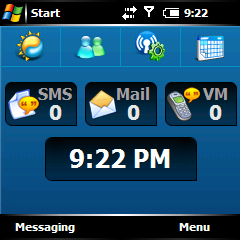
|
|
||||
|
Quote:
Is there any way to get a clock like in this full version, to show below the default theme you listed in first post? Also, is it possible to replace missed calls with Voicemail? Sorry if these are silly questions, I am very new to this. Thanks Last edited by cincy1020; 09-20-2007 at 10:28 PM. |
|
||||
|
Quote:
--> (1) SMS, Mail and Missed Calls Re: the clock, yes. Just figure out the .xml programming, it's not hard at all |
 |
|
«
Previous Thread
|
Next Thread
»
|
|
All times are GMT -4. The time now is 01:56 PM.









 Linear Mode
Linear Mode



