
|
|
|
||||
|
Re: HOW TO: Customize TouchFLO3D / Manila Themes
For some reason the files for the background on all tabs and/or the glass clock is officially messing up my clock!
It installs fine, i have TF3ddisabled, install it, enable tf3d, and my clock flips like crazy & goes to 12:59AM and stays there, never changes, and it makes my date Jan 1, 2009 and puts T-mobile in the corner. Anyone know what Im doing wrong? Ive uninstalled all those cabs from the program list, redid my files i changed. and still - 12:59!! Last edited by Insatiable; 01-05-2009 at 01:53 AM. |
|
||||
|
Re: HOW TO: Customize TouchFLO3D / Manila Themes
I did some more searching and found that i had to install some things. So I re-installed my default theme with the Diamond App,
- disabled tf3d - installed my manilla files, reset - installed sprint flip clock, reset - installed background all tabs, reset - installed the background fix, reset - installed another fix I found, reset - installed glass clock, reset AND YES YES YES! MY clock was back and in working order. But it's black, not green - I'll work on that a lot later....but for now, I am so pleased!! But I have GOT to change that message bubble...too bright!!! Check me out!! 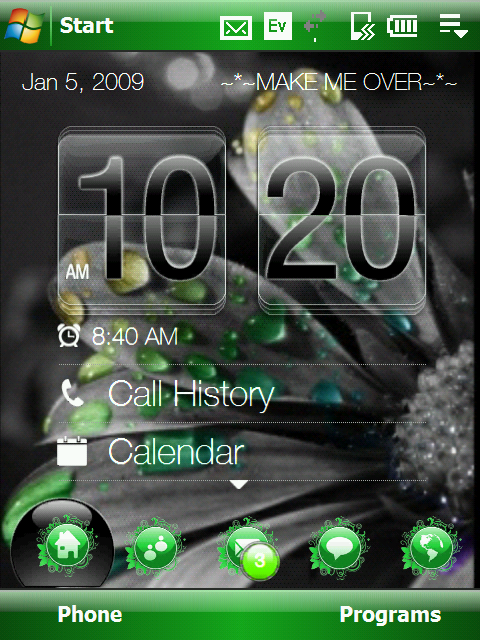
|
| This post has been thanked 1 times. |
|
||||
|
Re: HOW TO: Customize TouchFLO3D / Manila Themes
Now you can install any flip clock you want and it will work.. you just had to do the Sprint2flip first.
|
| This post has been thanked 1 times. |
|
||||
|
Re: HOW TO: Customize TouchFLO3D / Manila Themes
Quote:
Thanks! It was actually your instructions I found under another thread. I'm so happy with my phone now - and I can't wait to make more things and find icons and hook it up!! You eenieMINI are an official FULLY!!! 
|
|
||||
|
Re: HOW TO: Customize TouchFLO3D / Manila Themes
Quote:
I'm just sharing what I've pieced together from trial and error and searching for answers. =D> |
| This post has been thanked 1 times. |
|
||||
|
Re: HOW TO: Customize TouchFLO3D / Manila Themes
I want to use the VZW base theme as my template. Where are the ******_manila files located to do such a thing?
EDIT: Nvm, looks like they are in the Windows root Last edited by Maverick0984; 01-05-2009 at 03:48 PM. |
|
||||
|
Re: HOW TO: Customize TouchFLO3D / Manila Themes
Total Commander is a file browsing program run from your phone not your PC. You wouldn't see a C: you would see \\
|
|
||||
|
Re: HOW TO: Customize TouchFLO3D / Manila Themes
At least I'm getting somewhere. Thank you. I was now able to transfer my altered manila file over to the phone windows directory...too bad all I have for my home icon is a pretty white square now instead of the purple house I made...(sigh). Thank you for your help and not laughing at my noobieness.
|
 |
|
«
Previous Thread
|
Next Thread
»
|
|
All times are GMT -4. The time now is 03:12 PM.







 Hybrid Mode
Hybrid Mode


