 *To those who link this theme on other sites, please be considerate and post the link of this thread from the original source here at ppcgeeks. So that your members can have an insight to any helpful updates to the s2w blackdrop. Respect is appreciated... and always give credit where is due. I feel elated in being part of the creative process and that you have chosen s2w blackdrop. Thank you and enjoy.*
*To those who link this theme on other sites, please be considerate and post the link of this thread from the original source here at ppcgeeks. So that your members can have an insight to any helpful updates to the s2w blackdrop. Respect is appreciated... and always give credit where is due. I feel elated in being part of the creative process and that you have chosen s2w blackdrop. Thank you and enjoy.*
s2w Blackdrop HTC is a theme I created and tested for the Sprint HTC touch. It may be a simple layout for some, in comparison to the many exciting themes here, but this style suits my needs and I thought I share it...
Included within the theme are simple instructions. Also an important note of interest you need RLtoday and UL.
****Buttons****
The 5 buttons seen are skinned to RLtoday and are active, just simply tap on it, and it opens an app. I currently have my preference, so the icons open; file explorer, internet, programs, ultimate launch settings and music. Tapping on the clock opens the alarm settings and the Date opens the calendar.
These buttons are just an added feature I included through "Rltoday". You can also create as many tabs which you swipe within "Ultimate Launch".
But In my theme instead of having all these tabs showing in UL either by icons or text wording of your content within a tab, you just swipe left or right to view your apps and make as many as you want without all those tabs visible.
Its just a different and simple way of using UL.
You are more than welcomed to try it out. Hope you enjoy.
Any comments would be appreciated.
If you like my themes others will follow...
****Updates****
***** Update 5/30/08*****
Added for those that prefer a more basic theme with the s2w layout. Also any background could be set to match. Enjoy



*****Update s2w blackdrop theme 6/6/2008*****
Added the updated rltoday skin for the new layout of the theme. Now you can add any background to your today screen and the s2w blackdrop will blend to the image. The main pic above gives you an example. Also there are several posted in this thread.
****keep in mind****
If you are a first time user of this theme you will have to download the HTC blackdrop update 12hr and follow the easy instructions on the readme file included.
Hope you enjoy the update and any comments would be much appreciated.
Examples:
s2w original Blackdrop style:
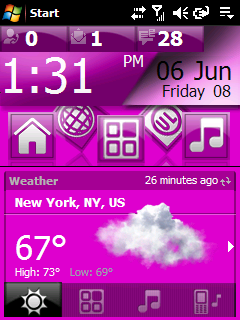
s2w blackdrop:
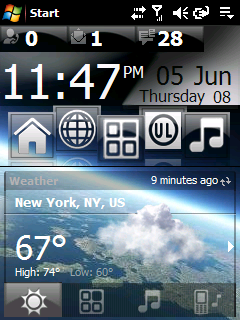

s2w basic blackdrop:
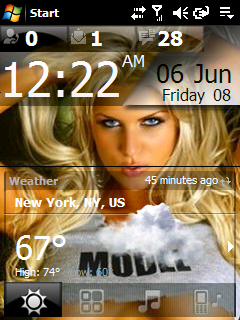
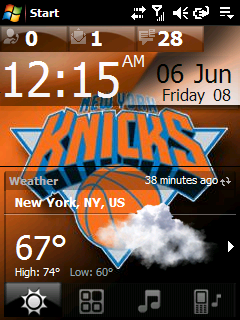 *To those who link this theme on other sites, please be considerate and post the link of this thread from the original source here at ppcgeeks. So that your members can have an insight to any helpful updates to the s2w blackdrop. Respect is appreciated... and always give credit where is due. I feel elated in being part of the creative process and that you have chosen s2w blackdrop. Thank you and enjoy.*
*To those who link this theme on other sites, please be considerate and post the link of this thread from the original source here at ppcgeeks. So that your members can have an insight to any helpful updates to the s2w blackdrop. Respect is appreciated... and always give credit where is due. I feel elated in being part of the creative process and that you have chosen s2w blackdrop. Thank you and enjoy.*

