Quote:
|
Originally Posted by Silver Sun
Quote:
|
Originally Posted by cmajewsk
Many thanks for posting! I am not running WiseBar or anything but the top and bottom bars are gray, while the Today screen looks fine. I tried "crossbow2" and the Today Screen had a white background, while the top and bottom bars were a really light blue in color. Below is what "crossbow" and "crossbow2" looks like, any ideas how I can get the top and bottom bars to display correctly? I love the color! I am using a Treo 700w and have soft reset a few times...
CORSSBOW
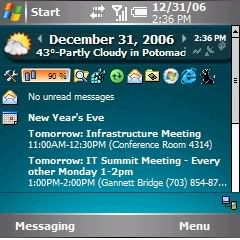
CORSSBOW2
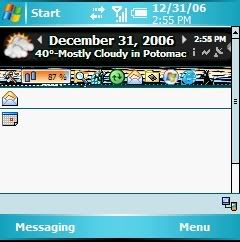 |
I have the exact same problem, any news on a fix ( if it helps im running a treo 750v) |
Yes, use UI Tweaker to change the top and bottom bars.
Open UI Tweaker>>Select TdyScheme Changer and click "Launch"
Select Windows Mobile 5.0 (middle Option) and Check "Use Base Hue" and "Non-Greyscale" and move the slider to which color you want your Taskbar and softkeys to be.







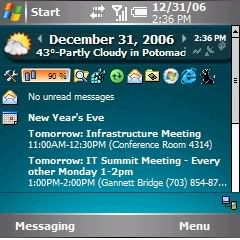
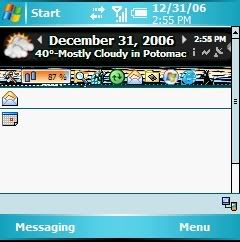

 Linear Mode
Linear Mode



