
|
||||
|
Guide to Install TouchFLO 2D on the Treo Pro
This is a Guide to Install TouchFLO 2D (Manila) on the Treo Pro
 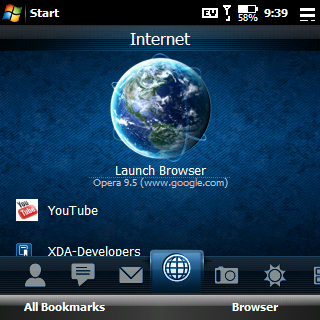  Example Theme: Diamond Blue 1. It is recommended to perform a Hard reset before we begin. Just to start with a clean slate and avoid any possible conflict with programs already installed on your pro 2. Install Real VGA (Thanks Ebag)
4.Install Manila 2D (Thanks koolcdj69)
I also want to thank brianlp518 for making the comprehensive list, it made this much easier. Enjoy! ------------- Update 8/16/09 Thanks to koolcdj69 and his hard work, he made a new HTCHomeSetting.xml file, this now allows you to have fully working TouchFLO 2D in 128dpi. So now RealVGA is not necessary if you want to use 128dpi. Also if you want some "Luxury" apps, take a look at koolcdj69's thread over at treocentral.com ------------- ------------- Additional Themes from koolcdj69 ------------- ------------- ------------------------------------- ------------------------------------- ALL FILES (Updated 081609) ------------------------------------- ------------------------------------- Last edited by JuMpMaN6235; 12-27-2009 at 05:25 AM. |
| This post has been thanked 17 times. |
| This post has been thanked 1 times. |
|
||||
|
Re: Guide to Install TouchFLO 2D on the Treo Pro
Quote:
Im not sure why your task manager doesnt work, maybe you didnt install a file? or maybe not in the correct order?.... Mine works fine and i applied this theme to 2 other treo pro's and their task managers work too Also, I dont know of any way to reduce or eliminate the softkey bar. Plus i use the softkeys often, so i really didnt want to eliminate it.. maybe reducing is an optional, but im no programmer. For the weather cities, i dont think there is any way to add a city that isnt already in the list, but i could be wrong.. Last edited by JuMpMaN6235; 08-05-2009 at 10:14 AM. |
| This post has been thanked 2 times. |
|
||||
|
Re: Guide to Install TouchFLO 2D on the Treo Pro
I am having the same problem with the right 1/4 of the screen "sticking". I tried this fix. It doesn't fix the sticking. No matter what I do I can't get rid of it.
|
|
||||
|
Re: Guide to Install TouchFLO 2D on the Treo Pro
so i just hard reset my phone and reinstalled everything.. and now my right 1/4th is "sticking" too lol.... im trying to figure out how to fix this
|
|
||||
|
Re: Guide to Install TouchFLO 2D on the Treo Pro
yeah...honestly i love this feature...just annoying. i wonder if it's caused by realvga?
actually, i tried 128 dpi and it still does it. dang! what is causing this... |
|
||||
|
This is the problem that almost everyone is facing!!! Dear can you find a solution to this soon? BTW its awesome to see TF2D on this phone!!
 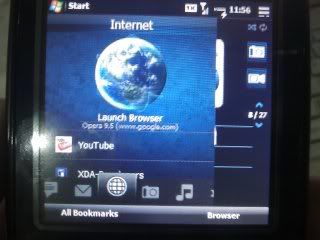
|
| This post has been thanked 2 times. |
 |
|
«
Previous Thread
|
Next Thread
»
|
|
All times are GMT -4. The time now is 11:44 PM.





 Linear Mode
Linear Mode



