
|
||||
|
Guide to Install TouchFLO 2D on the Treo Pro
This is a Guide to Install TouchFLO 2D (Manila) on the Treo Pro
 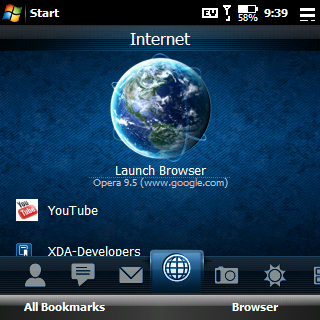  Example Theme: Diamond Blue 1. It is recommended to perform a Hard reset before we begin. Just to start with a clean slate and avoid any possible conflict with programs already installed on your pro 2. Install Real VGA (Thanks Ebag)
4.Install Manila 2D (Thanks koolcdj69)
I also want to thank brianlp518 for making the comprehensive list, it made this much easier. Enjoy! ------------- Update 8/16/09 Thanks to koolcdj69 and his hard work, he made a new HTCHomeSetting.xml file, this now allows you to have fully working TouchFLO 2D in 128dpi. So now RealVGA is not necessary if you want to use 128dpi. Also if you want some "Luxury" apps, take a look at koolcdj69's thread over at treocentral.com ------------- ------------- Additional Themes from koolcdj69 ------------- ------------- ------------------------------------- ------------------------------------- ALL FILES (Updated 081609) ------------------------------------- ------------------------------------- Last edited by JuMpMaN6235; 12-27-2009 at 05:25 AM. |
| This post has been thanked 17 times. |
|
«
Previous Thread
|
Next Thread
»
|
|
All times are GMT -4. The time now is 11:43 PM.







 Threaded Mode
Threaded Mode

