Quote:
Originally Posted by PorkChopS

Has anyone had much chance to play with assigning sounds and ringtones on this?
On the Touch I had all of mine on the root of my storage card, but that doesn't seem to work. I really don't want to have to keep all of my ringtones and sound files on the device itself.
I guess what I'm asking is this: Is there a way to keep my ringtones on my storage card and not have to copy them to the device?
|
I have a GSM Treo Pro & had asked the same question, awhile ago in one of the forums. The last I heard, the Treo Pro was locked into using only ringtones on the phone itself & no one seemed to have a fix for that. But maybe that's been fixed by now.





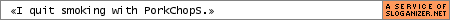


 Linear Mode
Linear Mode



