
|
||||
|
Re: Phone call screen
Have you tried a soft reset? And if you have, try backing up your files, then removing your apps one at a time, checking to see if it fixes the problem each time. This happened to me awhile back when I was trying out some trialware.
__________________
“The existence of life is a highly overrated phenomenon.”
– Dr. Manhattan. |
|
||||
|
Re: Phone call screen
Are you talking about these two screens here:
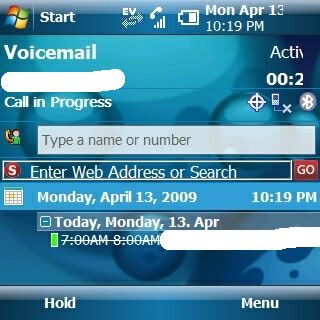 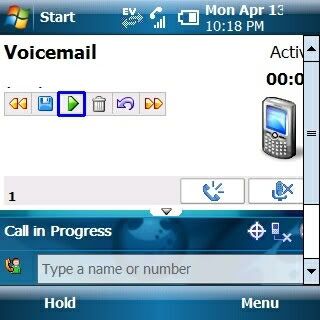 The only differences between the two is I pressed down on the dpad several times to get the selector onto a different item on the Today Screen.
__________________
Join the PPCGeeks Group in Google Maps with Latitude
Quote:
|
|
||||
|
Re: Phone call screen
Yea I was, I had installed htc home then removed it but it had messed it up somehow...I just soft reset and then I had to restore with Sprite backup. Just had to reinstall tomtom 7
|
 |
|
«
Previous Thread
|
Next Thread
»
|
|
All times are GMT -4. The time now is 07:16 PM.









 Linear Mode
Linear Mode



