
|
||||
|
How do you get the extra messaging display on today screen?
Like in this photo:
http://i44.photobucket.com/albums/f4...yc/capture.jpg Shows "no unread messages" (email), and "no unread text messages". on mine, i only have 1 plugin, and it shows both email and txt if i have one. i want the 2 different plugins, though, so is this included in the new 1.15 update or something? let me know, thanks. |
|
||||
|
I posted this messages from a friends account..
My today items list doesn't have Inbox as an entry, just messaging. This doesn't display the two separate entries on the today screen, just one. If I have both an unread email and text message, it's just two lines.. if i dont have anything unread, it's just one line that says "no unread messages". I want it to have two separate lines, like in the picture.. so I don't know what's going on.. i updated to 1.15, but still nothing. Any ideas? |
|
||||
|
Neither.. I just did a hard reset today and didn't do the mms hack yet..
is the threaded msging stable on the 700wx, without any side effects? would me having either of these give me what I want? ***edit*** Just installed the threaded sms app, and got the extra line like i wanted... thanks Jack Last edited by j-rad; 09-16-2007 at 09:03 PM. |
|
||||
|
Quote:
yeah i was trying to narrow it down, and thats what I was assuming you were missing. glad you got it going. |
 |
|
«
Previous Thread
|
Next Thread
»
|
|
All times are GMT -4. The time now is 12:17 AM.





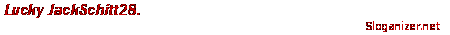


 Linear Mode
Linear Mode



