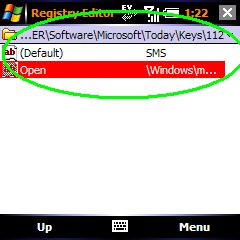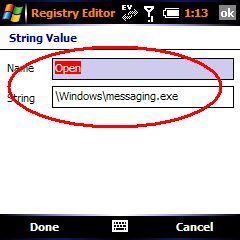UPDATE: This hack is now INCLUDED with Beta 4+ of the Palm Messaging app!
This is a GREAT reg hack for those who now use the Palm Messaging app (threaded text).
Thanks to
levinda for originally documenting it.
 (1)
(1) On the 700w/wx there is NO know way to change the Left or Right Softkeys, it will most likely involve hacking some .dlls.
(2) This ONLY applies for the LEFT softkey, so don't ask about the Right.
What this hack will do is give you a popup menu on your LEFT softkey, similar to the the Right softkey. BUT you can only have 2 items and one will automatically be Email (messaging).
The other can be anything you want but I think the logical choice is the Palm Messaging app.
Here I renamed the Key to SMS:
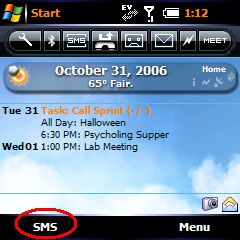 Hitting this Key now gives me this
Hitting this Key now gives me this:
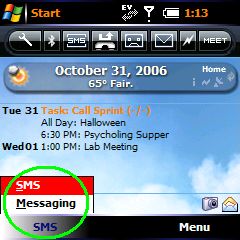
If I hit "
SMS" it goes to Palm Messaging. If I hit "
Messaging" it goes to Outook.
- You HAVE to rename the key! You cannot call it "Messaging" and have this work
- Whatever you name it, is what the 1st item will be.
- I do not know how to change anything else
Directions:
Use your Registry editor.
HKCU\Software\Microsoft\Today\Keys\112\Open =
You WILL NOT HAVE "Keys" or "112", you need to create those or
JUST INSTALL VIA THE ATTACHED .CAB FILE! (thanks Wideawake)
You CAN rename it anything you want:
HKCU\Software\Microsoft\Today\Keys\112\(Default) =