
|
||||
|
Great SenseUI Alternative!
So today I got tired of my Rhodium manila, and decided to try and mockup the SenseUI found on the HTC Hero, which is an Android device. The results were astonishing with a skin pack for PointUI Home2 called PointSense. There is still a lot of work being done to provide more applets in SenseUI style, but it is rolling along very nicely. My Pro (left) VS. Hero (right) (Sorry the pro pictures wouldn't resize.)   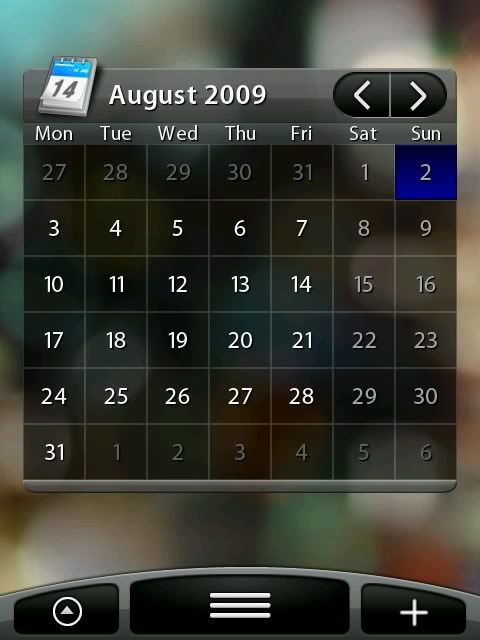        Plus S2U2  You can find PointUI here PointSense here PointSense Music here S2U2 here S2U2 theme here (post 364)
__________________
 Last edited by mindfrost82; 08-06-2009 at 10:37 AM. Reason: Removed title in post |
| This post has been thanked 23 times. |
|
«
Previous Thread
|
Next Thread
»
|
|
All times are GMT -4. The time now is 08:59 PM.











 Threaded Mode
Threaded Mode

