
|
|||||||
| View Poll Results: Which messaging client do you prefer? | |||
| HTC Messaging |
|
9 | 47.37% |
| Stock WM Messaging |
|
10 | 52.63% |
| Voters: 19. You may not vote on this poll | |||
 |
|
|
LinkBack | Thread Tools | Display Modes |
|
|
|
||||
|
Re: [ROM] Project: Teya 1.4.0 [19-Jan-2011]
last night i had a text message that popped up normal in the notification bar and in sense (the little 1 notifier) after reading it the notification went away like normal, but after i replied, it came back and would not go away. this is something that used to happen in earlier roms, but hasnt in a while, definitely not in teya 1.3 or 1.4 before. after i deleted the text the notification finally went away. kinda weird.
also, jmart. do you know if the vmail text notification issue is something that can be fixed in new teya versions, or is it something thats just gunna happen no matter what?
__________________
|HTC Imagio| Overclocked @ 748.8mhz|
|ROM|Project Teya v1.8.1 Build 29019.2021| |
|
||||
|
Re: [ROM] Project: Teya 1.4.0 [19-Jan-2011]
Quote:
I'll come back later and attach it to this post, going to work now. Edit: I can't get it to let me add the file to the post, but here is the link to the post on xda. xda-developers - View Single Post - VZW Visual Voicemail updated for WM 6.5
__________________
Carrier: Verizon Wireless / Device: Verizon XV6875 (HTC Touch Pro 2 (Rhodium W))
ROM:Energy ROM "Leo" 23559 Sense 2.5 / ROM DATE: 04/17/2010 SPL:1.00.OliNex / Radio: 2.32.00WV / PRL: 51611 / PRI: 1.65_02 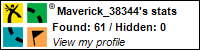 Last edited by Maverick_TN; 02-09-2011 at 10:26 AM. Reason: Attaching File |
|
||||
|
Re: [ROM] Project: Teya 1.4.0 [19-Jan-2011]
which one did you use? i use 1.12 pro. works just fine
__________________
If i've helped in any way remember to hit the "thanks" button.....
|
|
||||
|
Re: [ROM] Project: Teya 1.4.0 [19-Jan-2011]
i think he was saying the visual voicemail cab stopped the ghost texts that happen when you receive a voicemail with htc messaging, not that the visual voicemail stopped working...
|
|
||||
|
Re: [ROM] Project: Teya 1.4.0 [19-Jan-2011]
Quote:
|
|
||||
|
Re: [ROM] Project: Teya 1.4.0 [19-Jan-2011]
I'm running VVM 1.1.12.9 and I still get phantom text messages whenever I receive a VM and also when I delete one. I'm not sure if that's how VVM functions. Verizon may send an SMS to the app to tell it to download the message. On other ROMs I've used the message would automatically download and the app would open when a new VM was received.
|
|
||||
|
Re: [ROM] Project: Teya 1.4.0 [19-Jan-2011]
Quote:
Quote:
The vmail message is still going to exist, nobody has figured out how to get it to stop in the latest HTC messaging. Quote:
2) I am a huge fan of WiMoSpeed, when you create the link it adds a .lnk to the WiMoSpeed folder and you can just copy that into your Startup folder. I haven't had any problems with it. 3) I can cook VVM in, but since I can't personally test it, so I can't guarantee that it will function perfectly in 1.5.0. 4) Can you post a pic? I am not quite following 5) I am working on a backup program and I will see about including a oneNote export
__________________
|
| This post has been thanked 1 times. |
|
||||
|
Re: [ROM] Project: Teya 1.4.0 [19-Jan-2011]
Quote:
2. how do i "copy that into start up folder" 3. if u shoot me a beta release before u upload i can test it for you 4. gettin a pic now. just got one at 100.. now burning down batt wit video playing. lol *update* pics attached. Notice in pic one. upper right where my batt life is shown. the bar underneath the number is "full".. all the way filled to the right .. screenshot 2 is only at 85%.. yet the bar i mostly empty.. weird 5. thank you. not as big a deal as the windows media player so if it drives you nuts just omit it. Last edited by gokudre; 02-06-2011 at 12:16 AM. |
|
||||
|
Re: [ROM] Project: Teya 1.4.0 [19-Jan-2011]
Quote:
2) After you have created the link using WiMo you: -Using Total Commander: Navigate to \Program Files\WiMoSpeed -Select the newly created .lnk (it will have the speed setting in the file name) -File \ Copy/Move -Tree -Navigate to the Windows folder at the very bottom of the list and expand it -Select Startup -Select either copy or move 4) The bar actually "drains" toward the right, not the left. It is kind of deceiving, I wasn't the creator, but if I will put it on my list to make changes to it. |
 |
|
«
Previous Thread
|
Next Thread
»
|
|
All times are GMT -4. The time now is 02:25 AM.













 Hybrid Mode
Hybrid Mode


