
|
||||
|
Re: GPS Settings on Verizon xv6900 Touch
Found this:
http://www.htcforums.com/touch-cdma-...gps-t1935.html Maybe it can help you. Quick question if I may, why are you using an external? Internal GPS not working? |
|
||||
|
Re: GPS Settings on Verizon xv6900 Touch
I think it is doing this because of Verizon factory settings. I would unlock internal gps and use that like latepenguin said. After you probably could still use the external if you want.
__________________
Trombone players do it in 7 positions!
 |
|
||||
|
Re: GPS Settings on Verizon xv6900 Touch
I did some more experimenting.
I paired my GlobalSat 368i GPS puck to the phone and set it to Com 3. Of course, in hardware GPS, it would not keep Com 3. So I ran Bing, and manually set it to Com 3, and voila, got a fix of my location. So that was encouraging. But goshogolly, the phone is supposed to hold a com port we choose!! Someone over in HowardForums said that WinMo 6.1 on PCD's site (support site for this phone) is an update and does allow GPS....I might run that ROM and see what happens, whether it allows the internal GPS to be active; right now its not. |
|
||||
|
Re: GPS Settings on Verizon xv6900 Touch
Try using PDAPhoneJunkie's restoring standalone gps thread to unlock . Or I found this thread that has a link in it to a guide to unlocking :http://forum.ppcgeeks.com/showpost.php?p=991526 Good Luck!! You'll get it!
|
|
||||
|
Re: GPS Settings on Verizon xv6900 Touch
thanks, horndoc! After looking at the link, though, I'm afraid to brick this phone....I'm hoping for a November release of the Omnia II which has GPS enabled, and then can retire this xv6900 for good. With newer phones VZ enforces that you pay $30 a month for data, and so they can afford to let the GPS function go to Google and Bing etc. For now, if needed at least I have a GPS receiver and know I can run Bing with it.
|
|
||||
|
Re: GPS Settings on Verizon xv6900 Touch
No problem. It's pretty hard to brick these phones. Lots of people have unlocked gps on the Vogue and I have never heard of anyone bricking one by unlocking gps. If you read a couple guides and follow all the steps you shouldn't have any problems. One of the vip's on this site put together a very comprehensive guide for the Vogue over on xda-developers that has tons of great info on just about everything. I'll give you that link too. Here's a link to codybear's faq:http://forum.ppcgeeks.com/showpost.php?p=1226335
|
|
||||
|
Re: GPS Settings on Verizon xv6900 Touch
Quote:
http://forum.xda-developers.com/showthread.php?t=533639
__________________
Last edited by oneops; 10-21-2009 at 05:01 PM. |
 |
|
«
Previous Thread
|
Next Thread
»
|
|
All times are GMT -4. The time now is 12:44 AM.








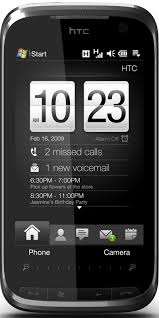
 Linear Mode
Linear Mode



