
|
||||
|
Re: how do I run ppst under windows folder?
You just need to click the file to execute it. You won't neccessarily see it do anything. Just do a soft reset after you do it. As far as you not being able to get any sat. locks, what programs are you using? Try using Live Search. Click New Location, and click current GPS position. It might take a minute or so, but it should come up and ask what you want to name your new location.
__________________
Phone History:
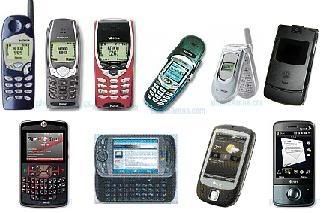 If I or someone else helps you out, don't just say thanks, click  ! ! |
|
||||
|
Re: how do I run ppst under windows folder?
I did many soft reset but no help, I am currently in Paris and try to get a map here but so far no success. I've also try to use iGo8 but it said no gps device found, what port am I suppose to set it to to see the GPS?
Quote:
|
 |
|
«
Previous Thread
|
Next Thread
»
|
|
All times are GMT -4. The time now is 06:39 AM.










 Linear Mode
Linear Mode



