
|
||||
|
Re: How Do You Delete Sprint Internet Settings?
Well there is a file that is started everytime you reboot that restores the settings (HTC_CM_GUARDIAN.EXE), so you must delete that file or the link that starts it, and then make your changes and they should stay.
On the Mogul there is a HTC_GUARDIAN.LNK file in the starup folder that will run the EXE on reboots, I couldn't find it on the Touch, not sure what makes the HTC_GUARDIAN.EXE run and change the settings back, so the solution I came up with was....... I took another file that would do nothing if ran and renamed it to the HTC_GUARDIAN.exe file and replaced the original with it. First I of course made a copy of the HTC_GUARDIAN.EXE file for sake keeping. Here is a "fake" "renamed" file I used, it is just a .dll file renamed that does nothing. Just replace the HTC_GUARDIAN.exe (after making a backup) file located on your touch in the device/windows folder, then make the changes you want and reboot and they should stick. Use at own risk of course, there may be another way but this should work for you. I used this so I could change my srver setting to enable openDns browsing on my Touch Last edited by Primenall; 04-12-2008 at 06:59 PM. |
|
||||
|
Re: How Do You Delete Sprint Internet Settings?
After a hard reset dont let the sprint customizations run, when u see that lil screen pop up jus sot reset and it wont run the sprint customizations
__________________
Phone: HTC White EVO ROoted
ROMS: OMJ or Fresh roms prefered KERNEL: Stock unreleased OTA Sprint 4g speed: 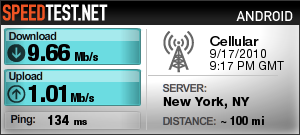 |
|
||||
|
Re: How Do You Delete Sprint Internet Settings?
I had the same problem with my Sprint Touch on a different carriers network. Here is the easy solution. Add a new connection under the sprint connection with your carriers connection address and password. When you open connection settings you should see Auto pick, phone as a modem, sprint pcs and the new connection that you just made. Click on the circle in front of the connection that you just created and it will always use that connection. I would delete the sprint connections every time my phone was rebooted which was a pain in the butt. Even after a soft reset the new connection that you just made will stay as the connection that your phone will use to access the internet. Don't delete the other connections such as phone as a modem and sprint pcs. Hope this helps.
|
 |
|
«
Previous Thread
|
Next Thread
»
|
|
All times are GMT -4. The time now is 03:17 PM.





 Linear Mode
Linear Mode



