
|
||||
|
Looks very nice - how do you cause it to fade from one side to another?
Thanks!
__________________
my biz run from my Touch www.DiningComments.com Palm 3x -> Palm Tungsten T3 -> HTC Touch (Vogue)-> HTC Diamond WM6.5.3 Energy ROM 28014
|
|
||||
|
just override the icube icons with the ifade ones. the file names are the same so just replace then.i could make a video camera icon but the fade wouldn't match up.i made the fade by changing the opacity of the sides .has anyone else had time to change the icons? if so how's it working for ya. if anyone wants to make a cab feel free. i have no idea how. oh and how can i change the icons on the speed dial side?
|
|
||||
|
They override the animations but not the icons....Should I just copy & past the entire animation iFade brn's & icons into the existing animation & icon folders for the iCube & just let it overwrite what it needs to? Also, should I copy & paste the bmp's into the animation folder too?
Last edited by Ya Boi D; 01-17-2008 at 01:49 AM. |
|
||||
|
Just loaded your icons and set it all up with Cube Config Tool. Works Great! I really like the look of it. Only thing is that the contacts is now different than the rest of the cube, as I had loaded the iCube. I actually kind of like that it is different on that side of the cube though, and I didn't know how to change that to match myself. Excellent work and thanks so much. The fade is really nice and smooth.
|
|
||||
|
Gotta be a better way of doing this..................... I copied all the burns and bumps and only a few of the icons actually changed.
|
|
||||
|
anyone who has done it could export the settings as a .reg file from cube confi tool and post it. mine is a little messed up in that i didn't set all of the links to the right programs, but I can still post it later today if people want it as a starting point.
|
 |
|
«
Previous Thread
|
Next Thread
»
|
|
All times are GMT -4. The time now is 10:53 AM.





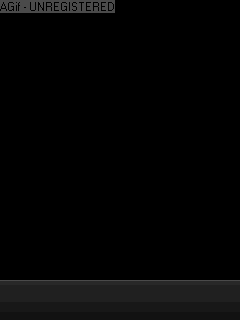




 Linear Mode
Linear Mode



