*EDIT*
The .zip file with bmp and brn files are on page 2 of this thread.
Ok after creating a series of icons for the icube I began to work on the animation. I decided I rather have a different transition other than a cube so I came up with this Fading style. I take NO credit in changing the icube. All I did was simply change the icons and transition effects. Here is a .gif of what it looks like. Of course the quality is lowered. It is much smoother and sexy looking on the actual phone. Hope you enjoy.
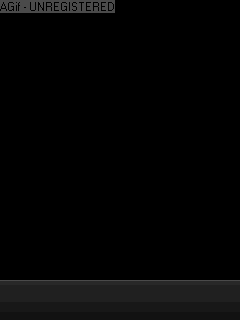
Side 1

Side 2

Media Hub


